Review and submit to Law Firm
Overview
Based on the configuration, it is important for the Petitioner/Beneficiary to submit their cases to the Law Firm for further processing. Unless the case is submitted to the Law Firm, the users of Law Firm will not be able to access that case. The information below will help users to better understand how the case can be submitted to the Law Firm.
Submit Questionnaire
After completing the questionnaire and uploading the necessary documents, Petitioners/Beneficiaries may submit their case for an evaluation of the case details and accompanying documents.
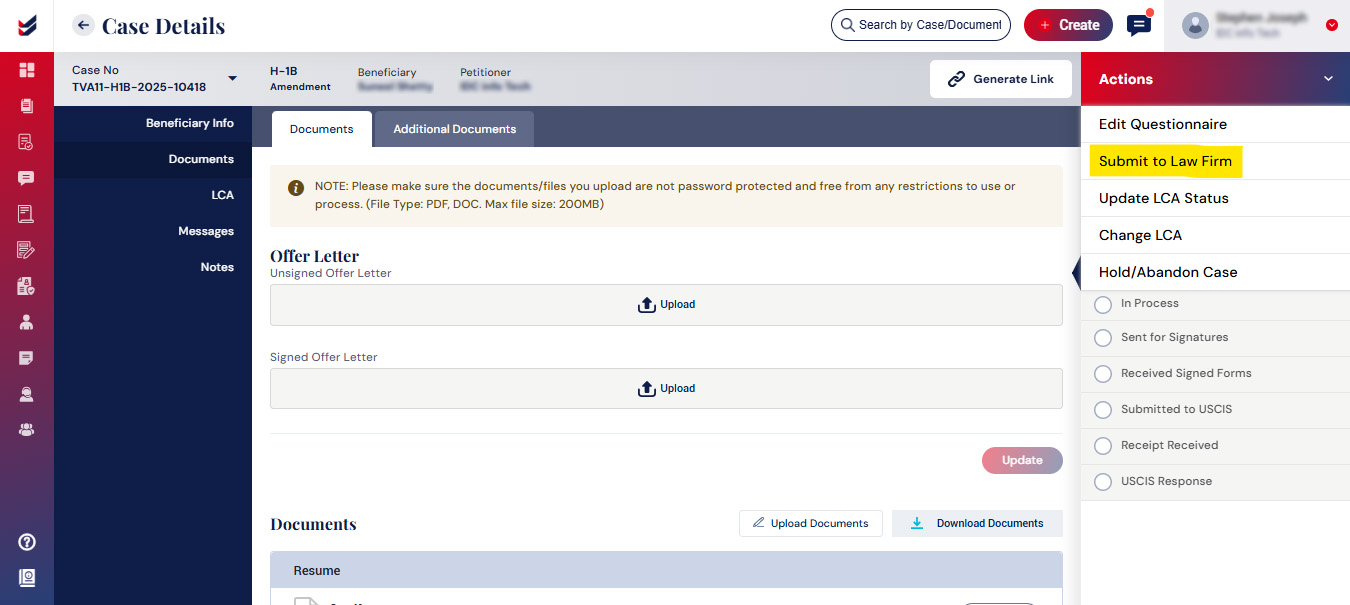
Every Law Firm User has the ability to access the case, allowing them to examine the submitted details and documents even prior to submitting the case to the Law Firm by Petitioner/Beneficiary.
Click here to learn more about “Submitting a Questionnaire.”
If the case does not have a Petitioner, the Beneficiary may be able to submit the case to the Law Firm directly.
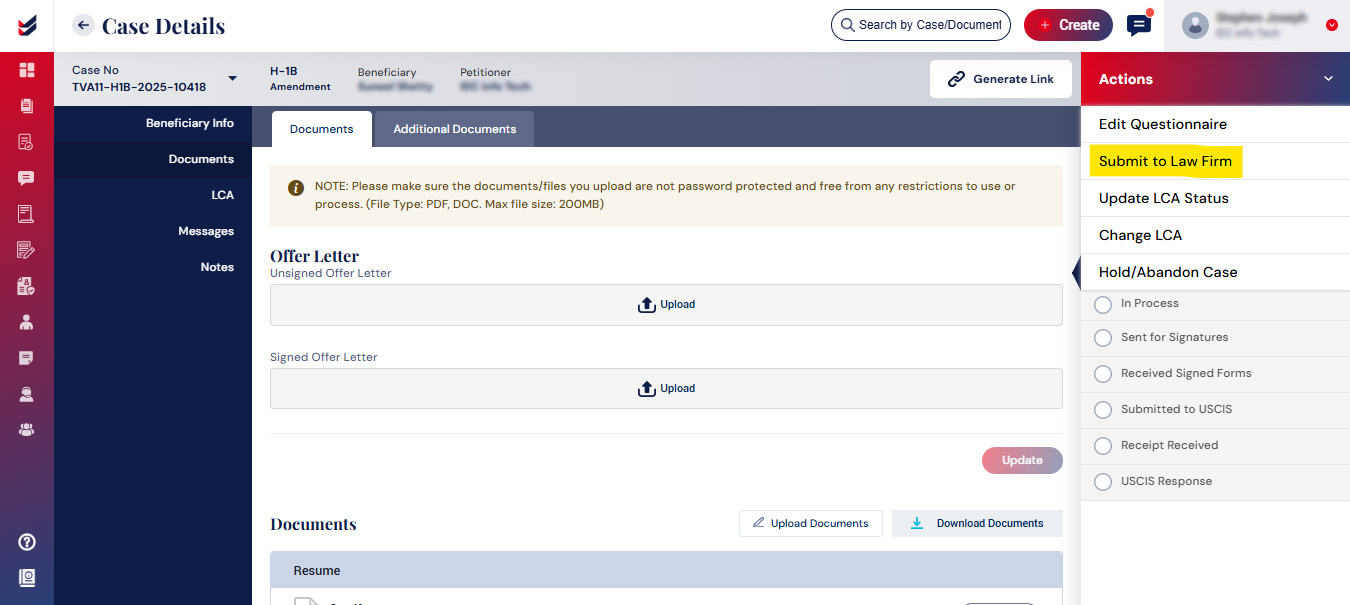
Petitioner Review and Submit to Law Firm
If the case has a Petitioner, submitting the Questionnaire by Beneficiary will require the review of the Petitioner. Petitioner may review and make necessary updates to the Questionnaire before submitting the case to Law Firm.
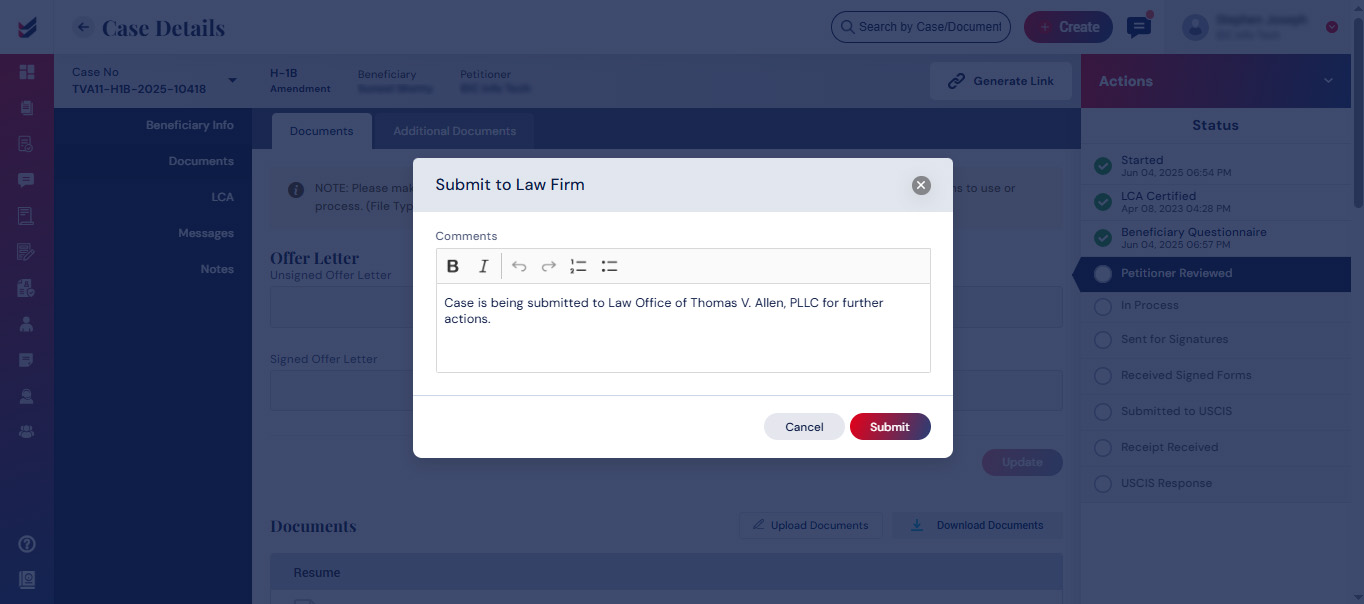
Processing by Law Firm
Once the case is submitted to the Law Firm, neither Petitioner nor Beneficiary will be able to make changes to the Questionnaire. All internal users will perform their part of actions as per the process outlined in Workflow until the case is ultimately submitted to USCIS.
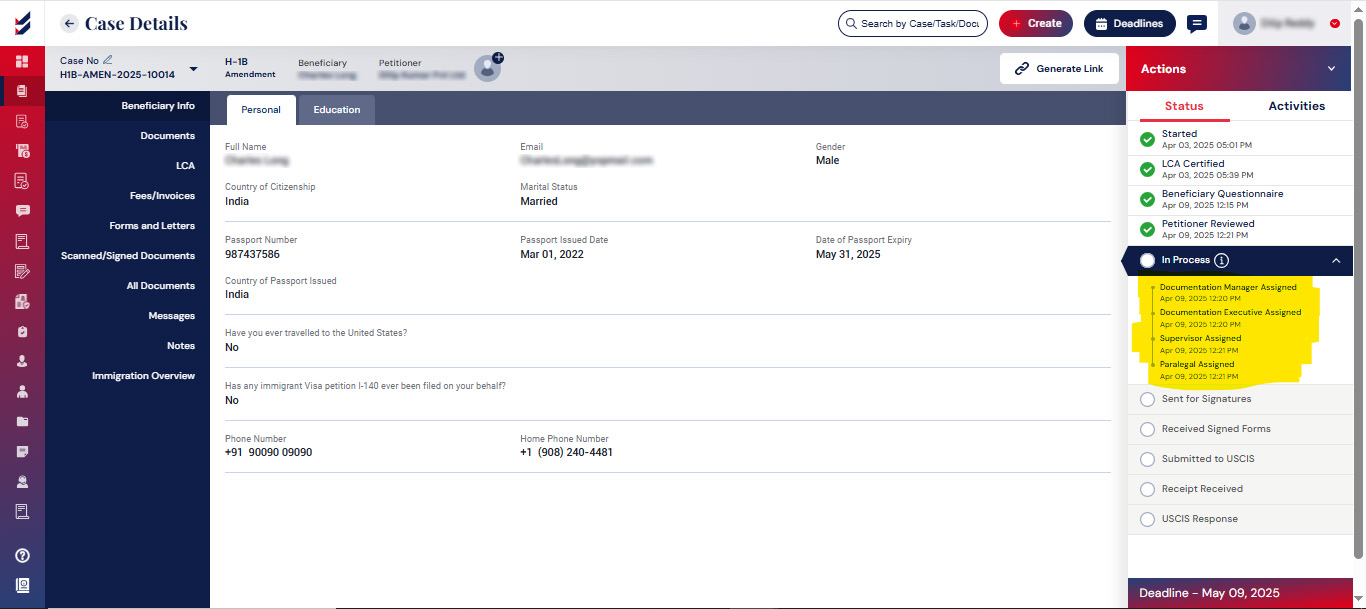
On a need basis, the Law Firm users may Reassign the case to either Petitioner/Beneficiary. Only then, will the Petitioner/Beneficiary be able to make further changes/updates to the Questionnaire or provide additional documents.