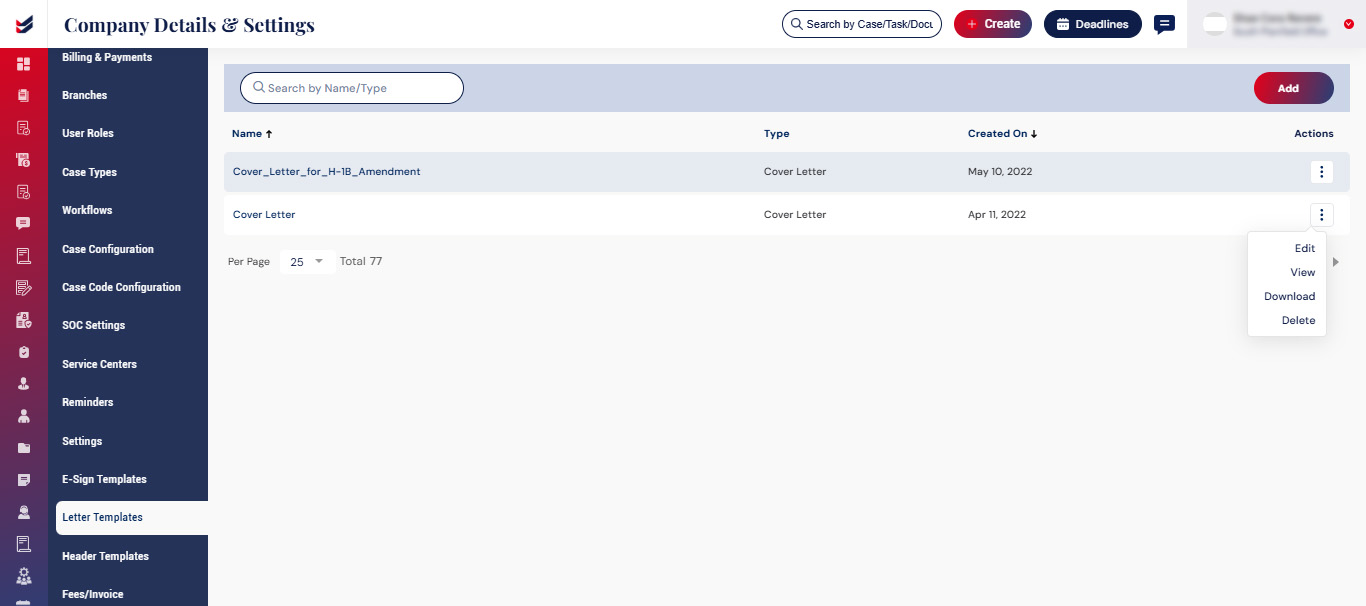Configuring Templates for various Letter Formats
Overview
The letter templates may be incorporated through the Administration settings located under Letter Templates. Any Letters added in this section will be visible in the Case Configuration under Forms and Letters, allowing Administrator to configure the Letter with the corresponding Case Type and its Subtype.
Click here to learn how to configure Letters for Case Type and Subtype
Access to the Letter Templets and Case Configuration is restricted to Administrator only.
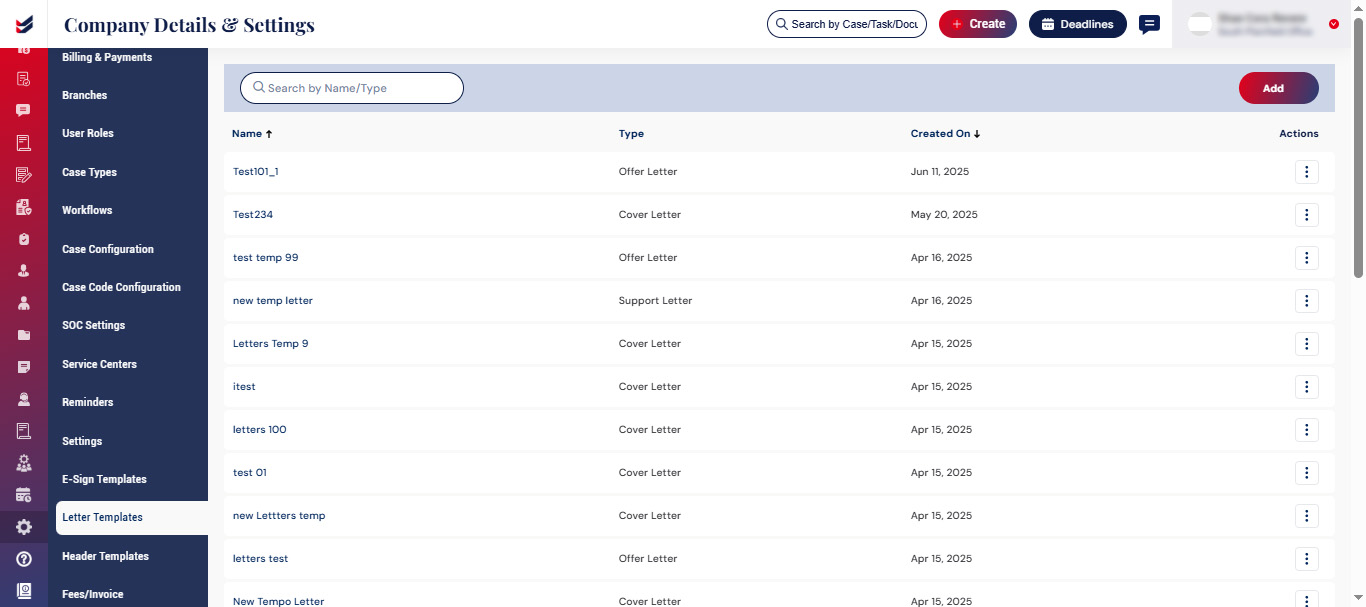
Create Letter
Clicking on the "Add" button will enable Administrator to create a Letter that can be configured for a Case Type or Subtype within the Case Configuration.
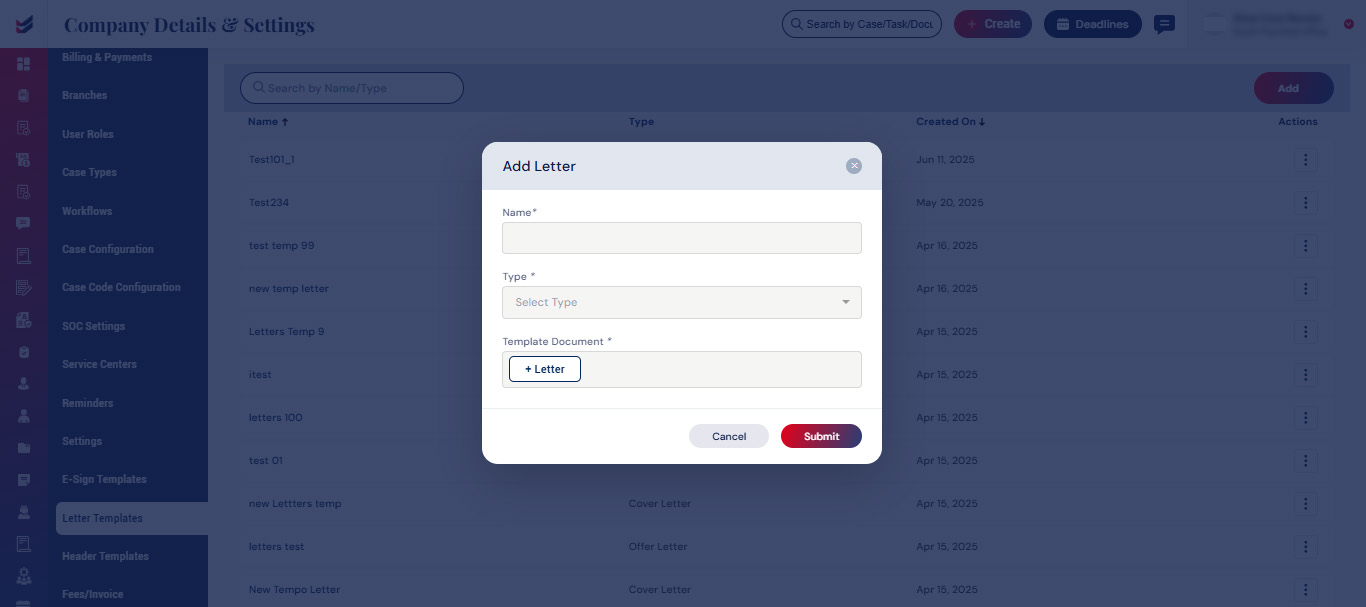
A name can be given to each Letter that is being created. Type of letter can be selected between ‘Cover Letter’ and ‘Support Letter’. Clicking on ‘Letter’ shall open a popup window to configure/edit the document.
The popup will enable the Administrator to input the content required for the template along with various dynamic variable configurations. A predefined set of variables made available on the right of the popup window for easy selection.
Post the configuration of the Letter, click on the “Save” button to Add the letter template to the list. The newly created Letter will be available in the Case Configuration under Forms and Letters.
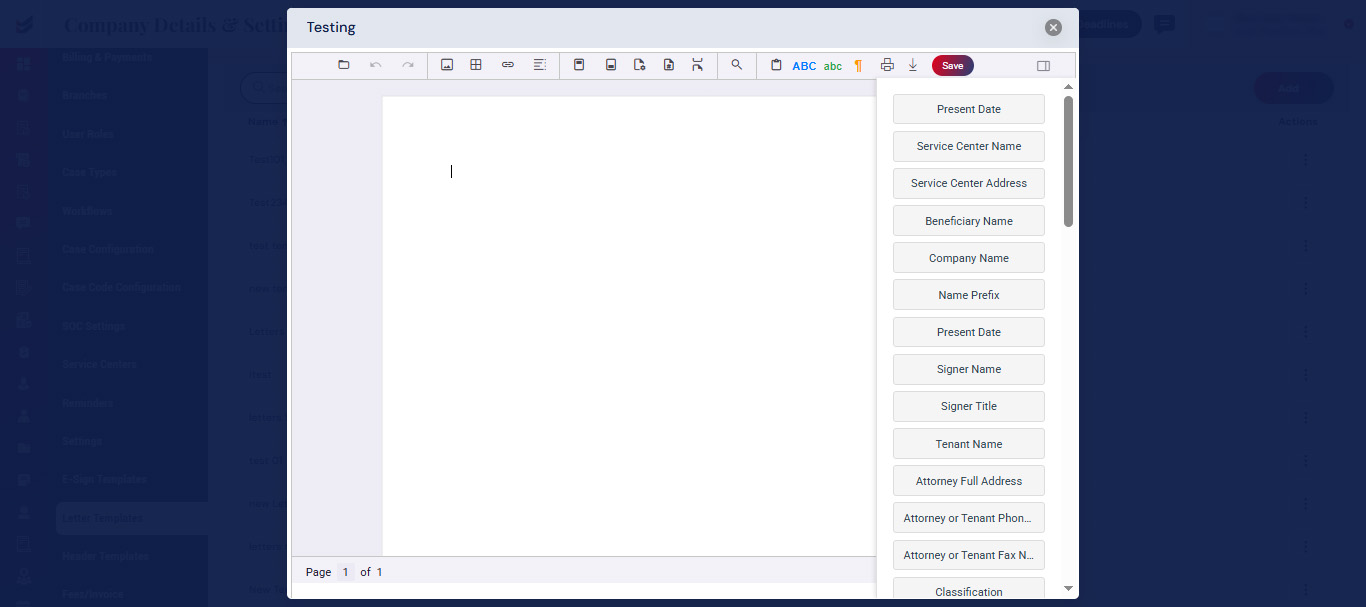
Actions for the Letters
Administrators can View, Edit, Download, and Delete the Letter Template through the options available in the Actions column.