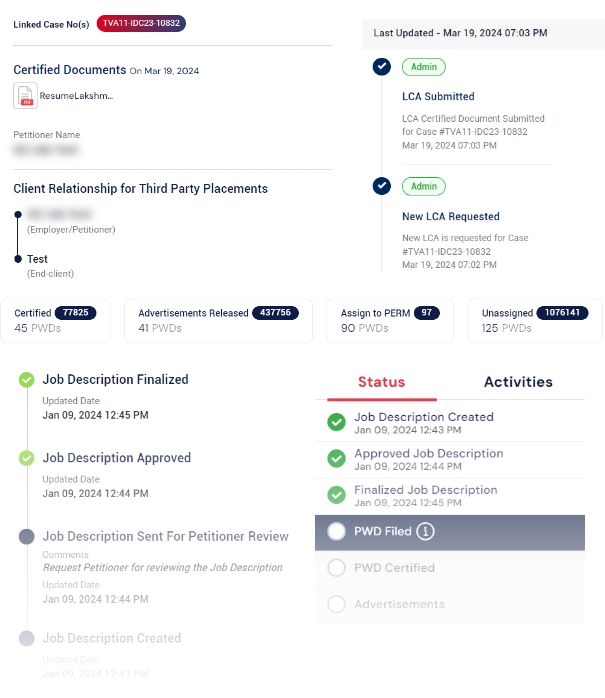Whether your legal practice spans across geographies or your team is right next door, practices that use ImmiBox get work done faster in real time, with real results.
With ImmiBox planning and configuring the – roles, responsibilities, access and user controls, workflows, task assignments, schedules, and milestones – is easily accomplished. For example, you can configure workflow to handle RFE within the main case or as a separate RFE case and link it with main case.
What’s more, ImmiBox can be easily configured for single user, single role, or multiple users with multiple roles on the fly.
And as your practice grows ImmiBox effortlessly grows with your team and allows for quickly setting up and efficiently managing activities spanning the entire case lifecycle.


The Operational Dashboard provides all information, deadlines, status, and actionable points to manage cases. Separate tabs – though updates and messages are part of the operational dashboard – allow you easy access to Updates, Messages, Industry News and Tools.
Data combined with visual representation not only enables quick and lasting understanding but also enhances the information for better analysis and longer retention.
ImmiBox’s advanced technology blends data and visuals to provide you with dashboards that generate informative activity infographics and status summaries to provide you with actionable insights for the Cases.
The dashboards also offer an array of widgets that instantly provide actionable summary insights for a diverse set of data. Some of the typical dashboards offered are as below:
AI (Artificial Intelligence) tools in ImmiBox help automate tasks and save time and efforts, hence savings. There are many tools in works and one such tool is to streamline the notices. Be it Receipt, Approval, RFE or any other status, any notice received from USCIS may be uploaded in bulk to the system and let the ImmiBox AI identify the corresponding case and perform the actions automatically.
Many such tools are being added.
Get to know all the updates of cases and actions performed by various stakeholders including Petitioner, Law Office Team, Beneficiaries separately and together, in a common location as a separate widget making it easy to access and act on them directly as needed.
The visual infographics are made available as per user accessibility and role-based levels.
The quickest, easy and convenient way to communicate with stakeholders including the Law Firm team and Customers. Having this accessible directly from Dashboard is even made life easier for users. Review and respond promptly. Perform all actions like Label, Filter and Reply instantly.
ImmiBox’s Industry News tab fetches and displays the latest news from DOL and USCIS official websites and other sources making sure that they are useful to the business. But we don’t just leave it to the algorithm, our expert team reviews them before publishing them based on their relevance, usability, and applicability.


Electronic filing is now available for many new forms in ImmiBox. Some of the forms like G-28, I-907, I-130, I-129, I-765, PERM, and PWD are seamlessly integrated with USCIS and DOL to transport data from ImmiBox. In certain other cases, e-filing is allowed along with paper applications. ImmiBox – the cloud-hosted application – is up to date and dynamic with such changes and the feature will soon be available for other forms as they are made available.


Now, you can create invoices in ImmiBox and integrate them with your accounting software such as Quickbooks directly. Manage all invoices in one place to review and track with two-way integration with Quickbooks allowing the law firm to seamlessly link each invoice with the case. Not only that, but you can also configure the invoicing process to capture USCIS and Attorney fees by each case type and subtype. Performing various actions in bulk for multiple cases at a time to reduce the efforts and ease the process.

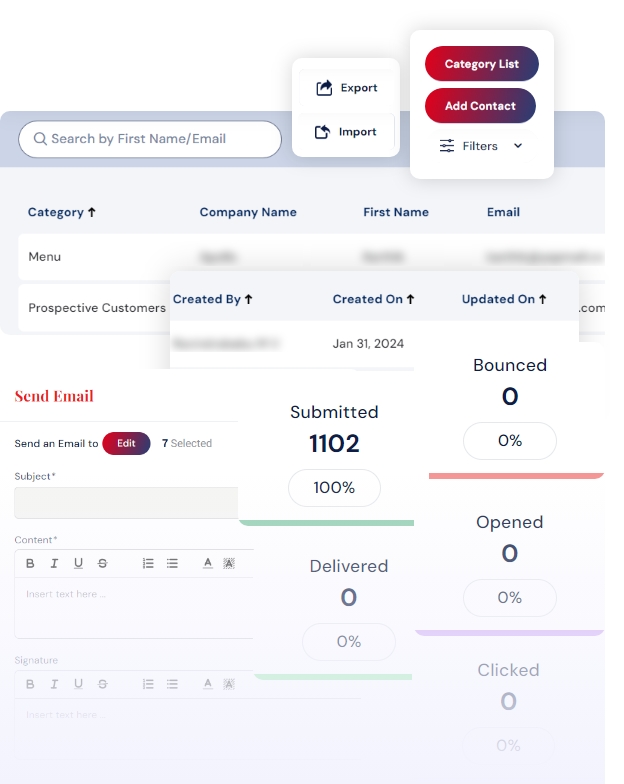
Create a set of contacts with in ImmiBox and use them to market the services and products of your choice through built in bulk email. Import contacts to quickly build the database. Use these to communicate effectively with Bulk Email functionality. Not just these contacts, but also use your existing customers, beneficiaries and employees to efficiently communicate.
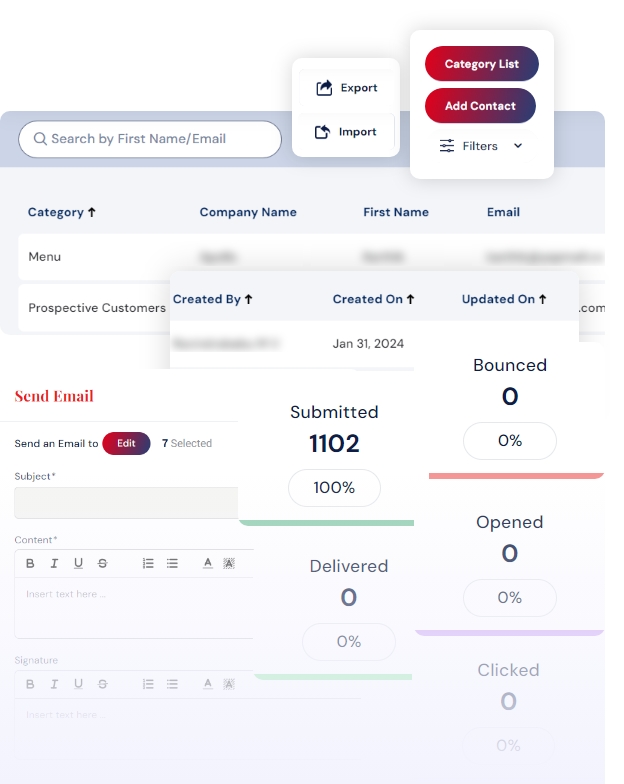

ImmiBox provides the convenience of “Auto Generation” of letters and forms making it easy to quickly generate a letter or create and fill forms while collaborating with teams and clients to review and update data as well as track status in real-time. The advanced algorithms further enhance team productivity by providing powerful and accurate Auto-fill and Populate features that save big on time and effort.
USCIS forms are extremely important in the immigration case processing and reduce a lot of efforts for Attorneys by mitigation of manually filling the forms. ImmiBox will always be vigilant about changes to USCIS forms and the same will be made available to ImmiBox users instantly. ImmiBox allows Attorneys to review and update the forms within the application without the need for any additional software or tool.
ImmiBox makes it easy to customize and design Questionnaires to exactly meet any specific or special data information capture as required for a case by modifying fields at the click of a button.
To add new fields to a Questionnaire, simply contact ImmiBox Support to activate On-Demand service providing a customized Questionnaire with new fields added.

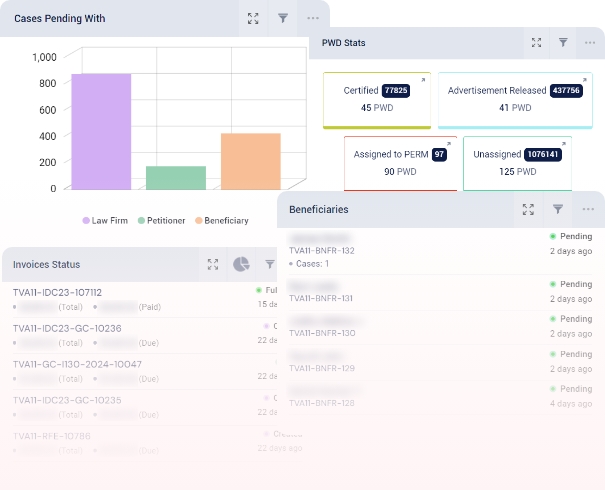
ImmiBox integrates the latest feature of Dynamic Case Status that tracks and updates the status of Case submitted to USCIS within the system in real-time and sends a status alert email to all stakeholders appraising them of the Case status.
The stakeholders, Petitioners and Employees, get access to login to ImmiBox and create new Cases as well as to fill in information and data as required respectively. Both stakeholders get access to their corresponding Cases allowing to easily track the progress and status of each Case. Not just that, in some cases, Customers do not want the Beneficiaries to be part of the portal. It is possible by creating a link for each case. These links/URLs can be shared with them to access and submit questionnaire, view the details, and track status.
Get intelligent Reports with detailed information and a built-in filter to customize the critical data for a quick glance or in-depth analysis. Quickly create reports that keep you in the know of – Number of cases processed in a quarter, Cases processed per employee for specific period, New Cases percentage for specific period etc,.
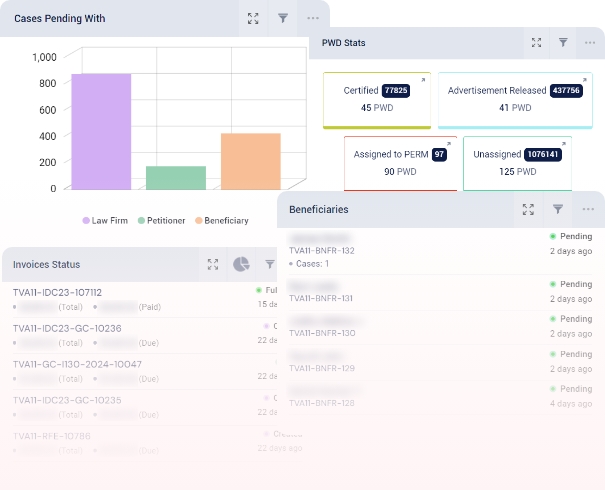

Notes allows you to quickly record any conversation you had, instructions to the team, information to clients, colleagues and user. An effective tool that can be used for tasks, cases, internal users and customers. Accessibility can be controlled for Notes that are confidential. Note everything, at your control.
Never miss out on any action. Setup and get notified of all activity actions right on the ImmiBox Mobile App. The notification feature is available to all stakeholders who use the Mobile App.
ImmiBox is not just about reminders when deadlines are approaching or are past. Now, you can set up reminders to alert the users about next steps to make the process seamless. For example, the next step after filing CAP is to file an H1B case. ImmiBox will send reminders to relevant users with options to select Yes/No whether to file H1B or not. Option Yes will trigger selection of the appropriate form and option No will stop sending reminders. Similarly, the entire cycle of various cases and their next step is integrated and configured.


With ImmiBox’s built-in Messenger you can instantly and securely communicate with team members and clients to update, review and approve case information, as well as easily and quickly exchange case files within the application, without having to rely on third party communication systems.
Communicate right from within the application without leaving your inbox. Message your team or clients to seamlessly collaborate over multiple cases. ImmiBox is the perfect way to plan, manage and accomplish tasks together in real time. Messages are organized and saved for easy tracking and future reference.
ImmiBox Mobile App is thoughtfully designed as a ‘Power User’ feature for times when you are globe-trotting and need on-the-go access to cases and status updates.
Fully integrated with the desktop/web application over a secure platform, the mobile app empowers users to review, forward, and approve cases on-the-fly, significantly increasing the turn-around time and mitigating Out-of-Office delays.
The app is fully functional for Android and Apple OS.

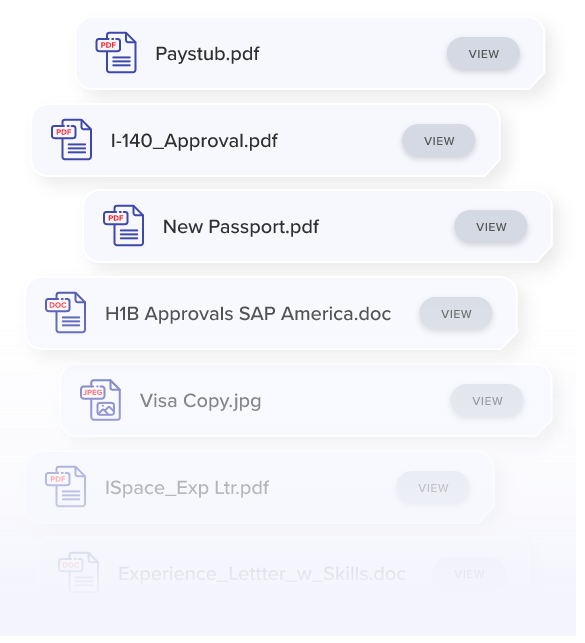
ImmiBox provides a highly secured virtual storage space for all case data, files and case artefacts
Store, organize, and search them in virtual cloud server in an efficient and highly secured way. Uploading files to the cases are made extremely user friendly by integrating third-party file sharing services like Google Drive, Dropbox and One Drive.
But that’s not all!
Virtual storage seamlessly grows along with business growth and is always accessible anywhere-anytime, at a finger’s snap.
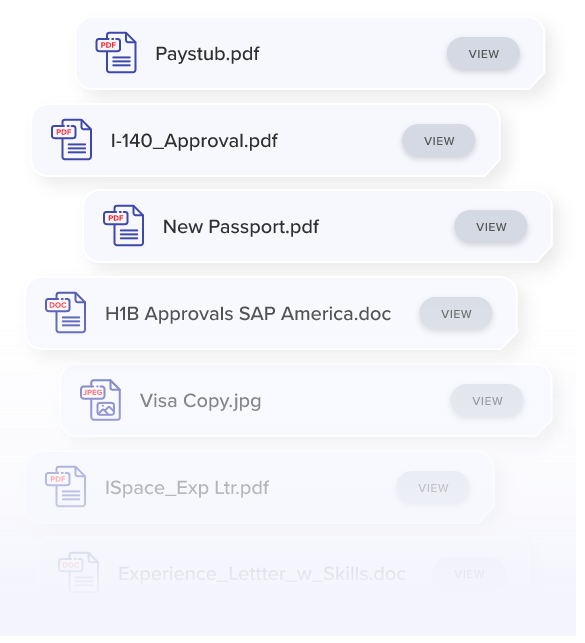
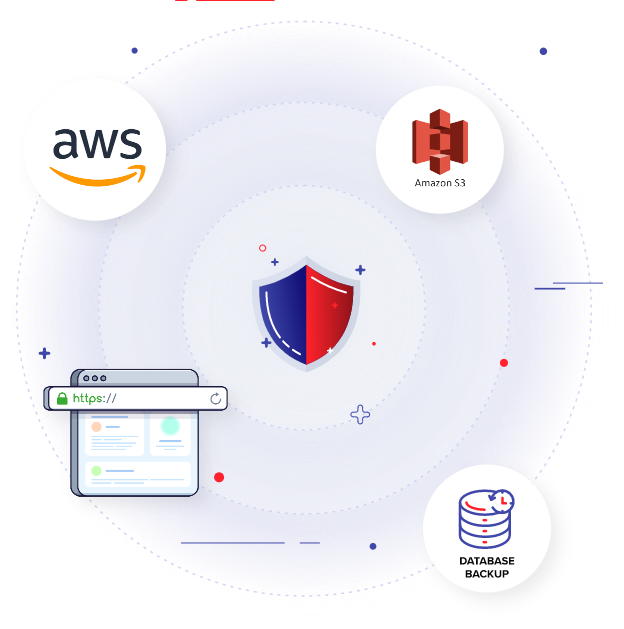
ImmiBox takes data & information security and cyber-attack threats very seriously. Thanks to ImmiBox’s AES256 encryption all data is under an advanced multi-layered security 24×7.
A snapshot of ImmiBox’s robust security protocols deployed covers the following critical domains:
ImmiBox encrypts data using the highest industry-standard TLS (Transport Layer Security) protocol, protecting all data.
Hosted in the Amazon Web Services (AWS) cloud environment, ImmiBox has the best possible security in place and employs robust anti-breach security controls to prevent any access into the servers.
All documents are stored in AWS S3 and provide data protection using highly secure storage infrastructure designed for mission-critical and primary data storage.
Restrict visibility to sensitive case information for designated users with access rights.
Automatic Account Lock for a specific period of time after multiple failed login attempts over multi-factored authentication process.
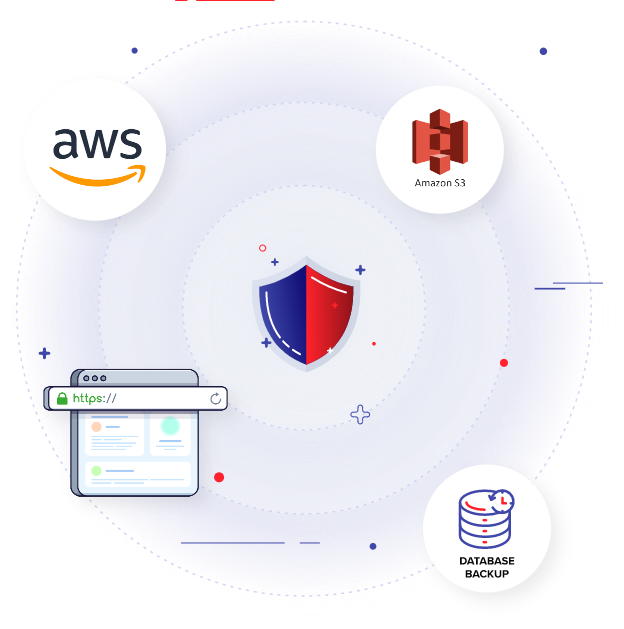
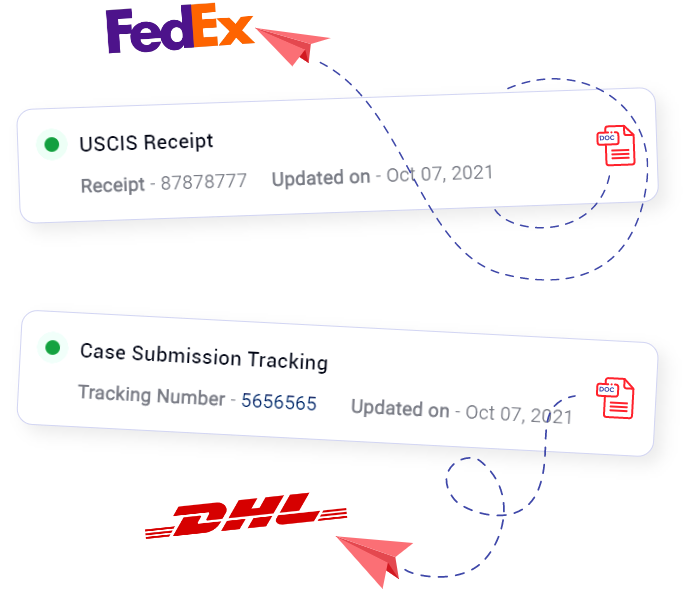
ImmiBox makes account invoicing a breeze. Just configure an *accounting application like Quickbooks, enter the fee details and ImmiBox dynamically creates the invoices. The invoices can be dynamically sent to the client without logging into the accounting application. Keeping a tab on accounts is as easy as that.
ImmiBox spells the end of laborious and time-consuming manual status tracking of various couriers through their websites.
ImmiBox’s Auto Shipment Tracking (AST) feature dynamically tracks and updates the status of all documents submitted to USCIS through courier services. Additionally, a notification is sent to all stakeholders alerting them of the status of the courier.
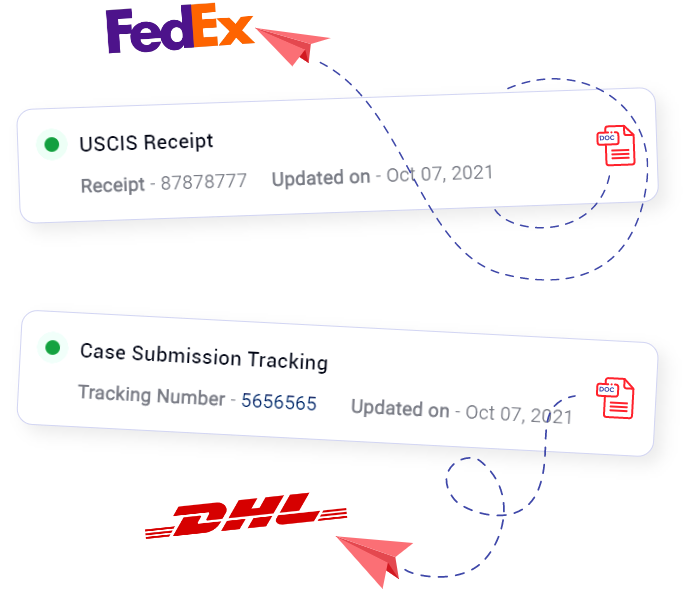
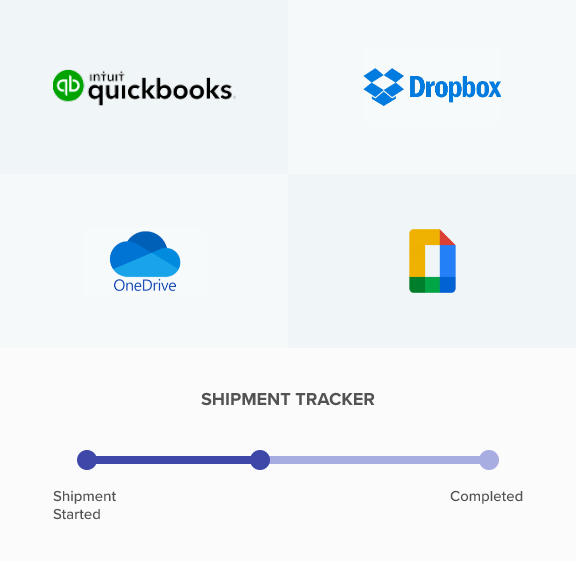
ImmiBox provides powerful and seamless integration options with major industry standard third-party* online applications as well as third-party* accounting systems, to easily and securely manage transactional tasks right from ImmiBox application.
ImmiBox also supports integration with a bespoke third-party accounting application of clients’ choice subject to feasibility.
A few of the most widely integrated applications are:
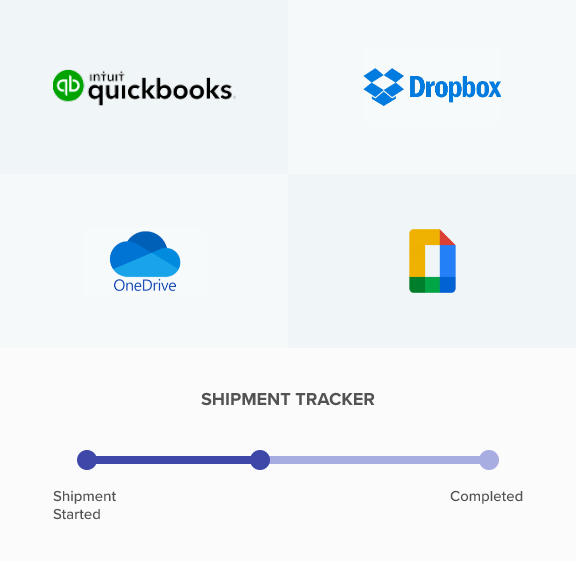
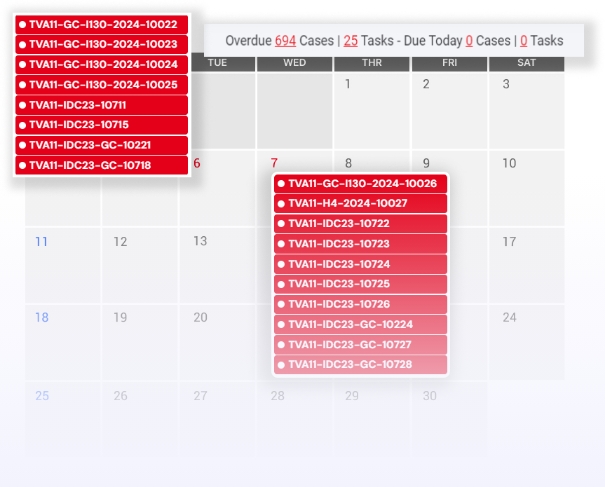
Discard old ways of keeping track of deadlines in mind or on paper books or excel sheets. There is always a chance of you missing the deadlines, ultimately upsetting you and your clients. It affects your image and credibility in your practice. ImmiBox has a robust feature to track and remind you about the deadlines of all cases and tasks. The calendar interface gives you a view of deadlines in buckets of due today, due in x days, and overdue, etc., allowing you to act from the calendar itself.
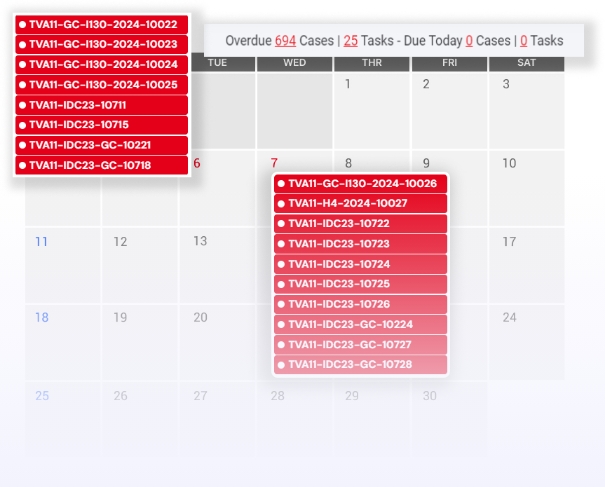
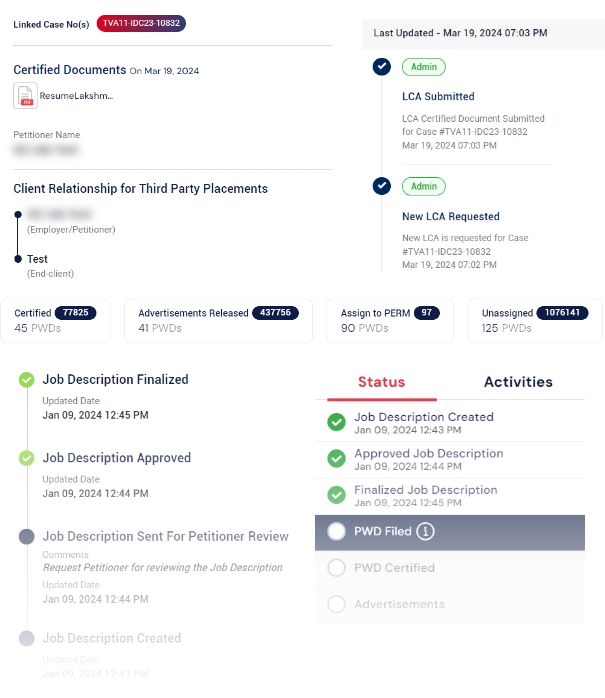
ImmiBox maintains the list of LCAs and PWDs separately per customer along with the details of cases that are linked to these LCAs and PWDs. Track their active use and take appropriate action to withdraw unused or efficiently use them in appropriate cases, hence saves time in serving customers better and avoids going through the process again. This further keeps the employers stay compliant with the regulations.