Invite Internal Users by Petitioner
Overview
By default, the Law Firm will invite the Petitioner to get access to the ImmiBox application. They can perform various actions required during the case processing. The Petitioner will also have an option to provide access to a few of their Employees on a needy basis. Please note that the access permissions will remain the same for all users accessing ImmiBox application as Petitioner representatives.
Note that this provision will be available only for the Petitioner Company. Not for the Individual Petitioners.
The petitioner can manage these accounts under the ‘Internal Users’ link from the left navigation. See the screenshot below.
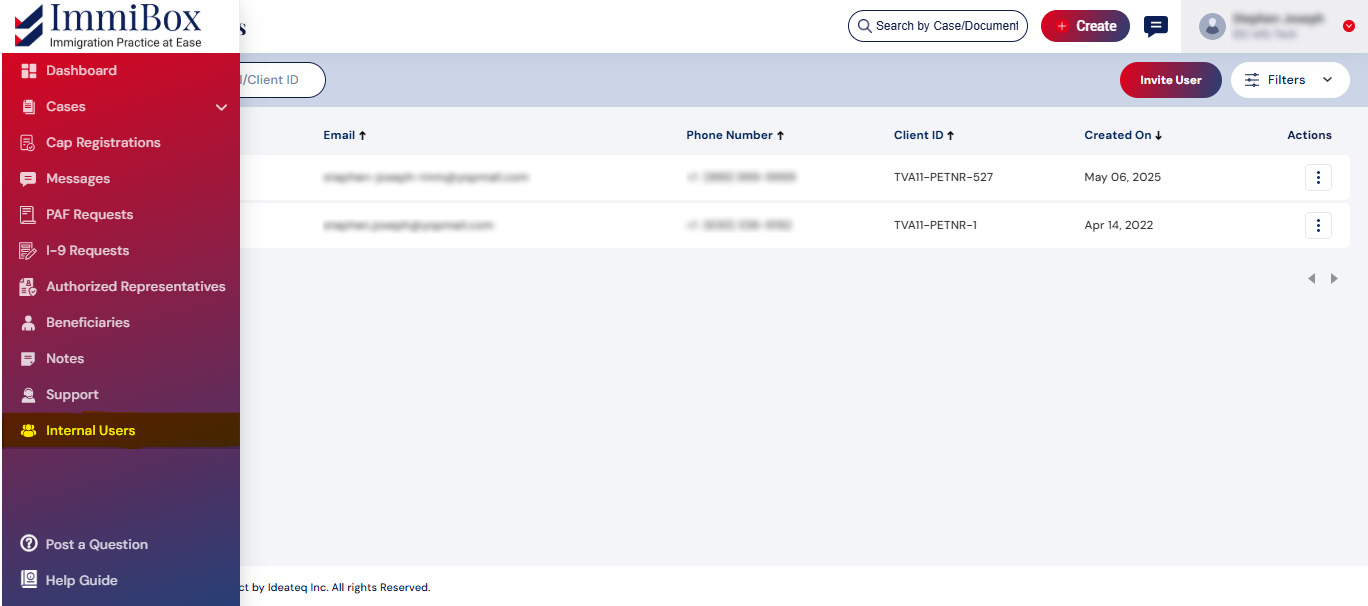
By default, ‘Internal Users’ will display the list of users from the Petitioner company.
Invite users by Petitioner
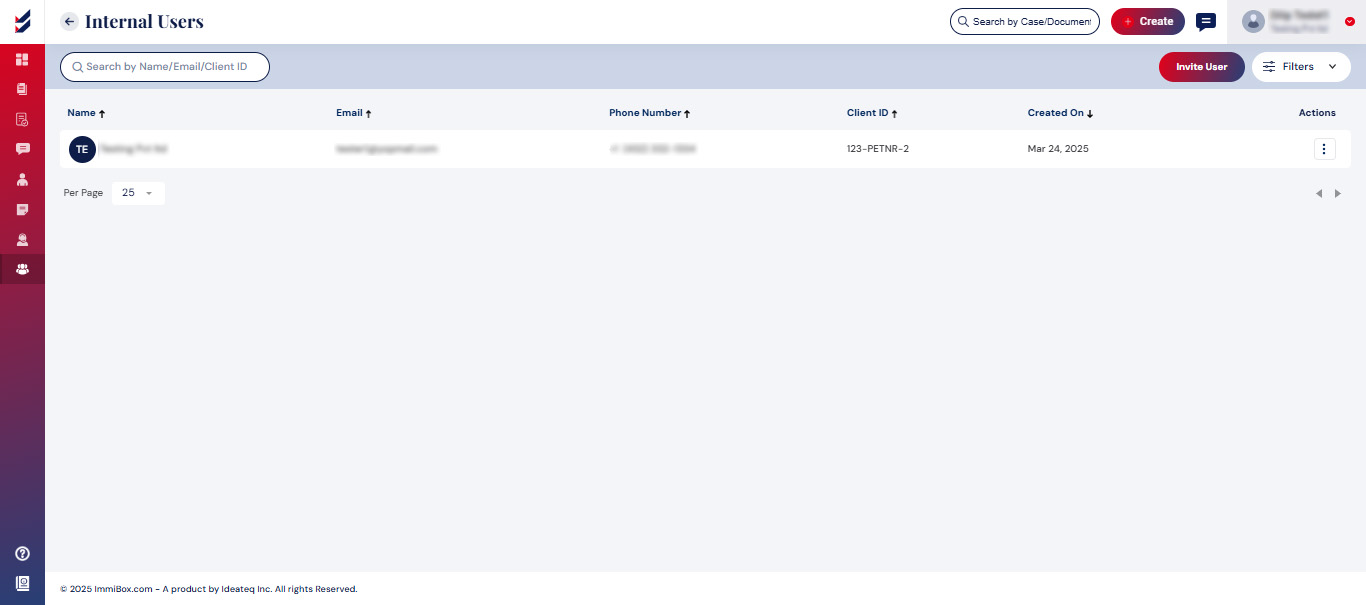
To invite a user, please click on the Invite User button. A popup will appear, prompting you to enter the name, email, and contact information of the invited user.
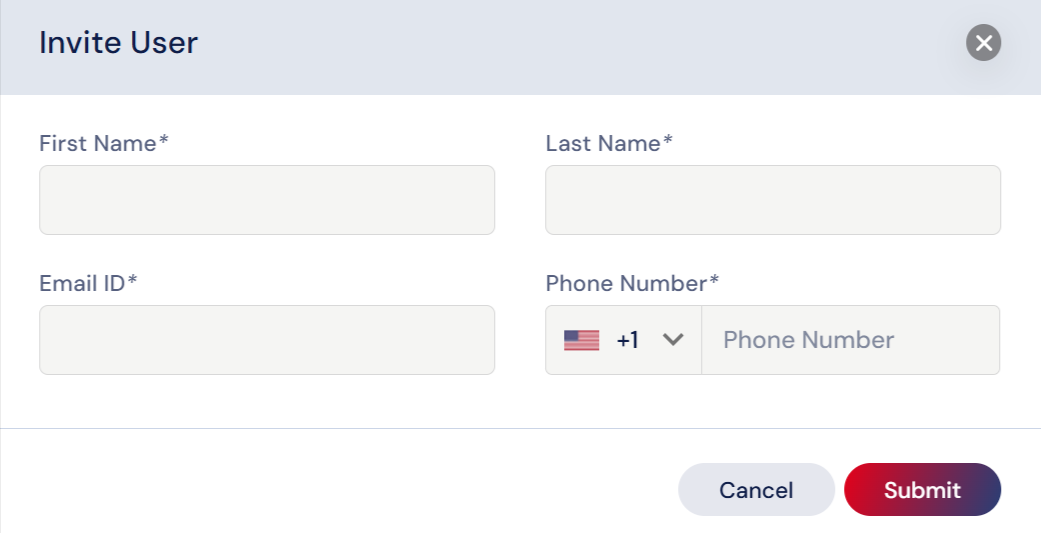
After submission, the user will get an email asking them to ‘Setup a Password’ and access to ImmiBox application.
Click here to learn how to “Setup Password for Internal Users for Client/Petitioner.”