Invite Beneficiary
Overview
A Beneficiary can be invited with an account or without an account. The identical procedure can also be applied when creating a case.
Access Beneficiaries:By default, a list of all Beneficiaries linked to your company will be shown, accompanied by essential information. By clicking on a specific record, you can expand the list to view all Active Cases associated with that Beneficiary. Selecting an individual case will direct you to the Case Details, where you can carry out actions related to the case.
Click on Beneficiaries from the navigation menu.
Click on Add Beneficiary which will trigger a popup.
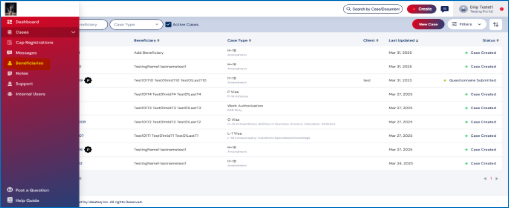
Invite Beneficiary with login
When inviting a Beneficiary with an account, it is necessary to provide the Beneficiary Name, Email ID, and Phone Number after selecting the Petitioner.
An invitation will be sent to the Beneficiary, prompting them to create an account. This account will enable them to complete the Questionnaire, monitor their Status, and access all their Cases.
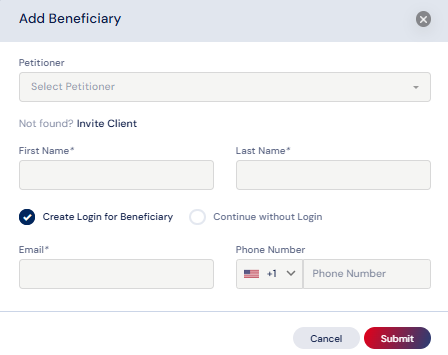
Click here to learn how to set password for a Beneficiary.
Invite Beneficiary without a login.
It is possible to invite a Beneficiary without requiring an account. When adding a Beneficiary who does not have an account, you only need to provide their First and Last Name after selecting the Petitioner.
Select Continue without Login.
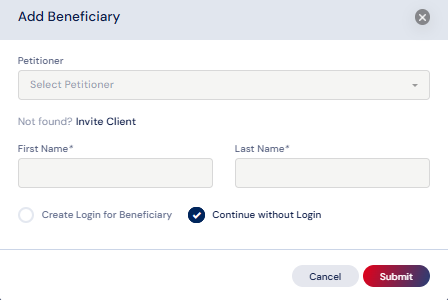
Selecting this option will prevent the Beneficiary from accessing the application and case information. Nevertheless, the Questionnaire can be shared with the Beneficiary via a unique link. Please check ‘Generate a link and Share questionnaire’ for further information.
Invite Beneficiary while creating a case
Law Firms have the ability to directly select (if already added to the system) or invite (if not in the system) both the Petitionary and the Beneficiary during the case creation process.
Click here to learn how to create a Case.
When creating a case, depending on the Type of the Case, both the Petitioner and the Beneficiary may be required. This requirement can be fulfilled in the case creation popup if either the Petitioner or the Beneficiary has not yet been added. The user can invite the Beneficiary by selecting the option "Add Beneficiary".
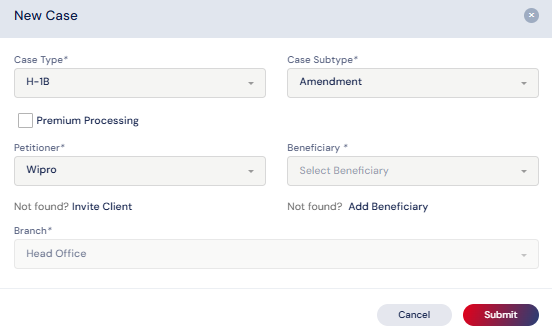
Click here to learn how to set password for a Beneficiary.
Similarly, a Petitioner can also be invited by selecting the option “Invite Client”.
Click here to learn more about inviting a Client / Petitioner.