Generate a Link for a Case
Generate a link and Share questionnaire
Upon navigating to the case details page, clicking on the Link Icon () will generate a unique link for the case and display a popup containing the URL as shown below.
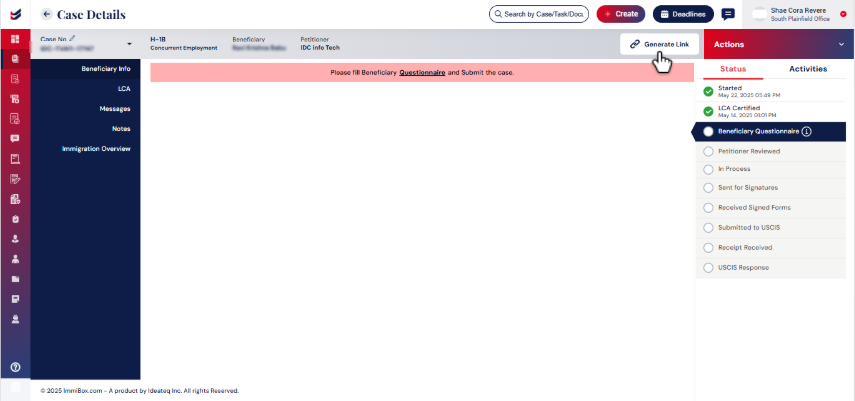
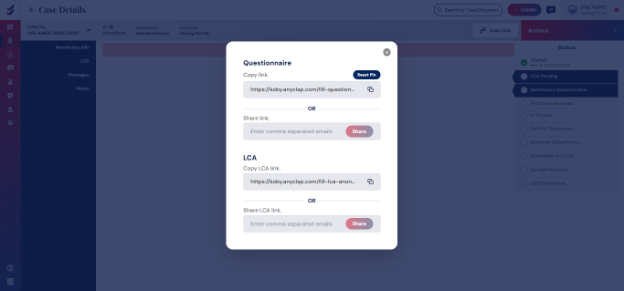
The popup will provide an option to either copy the link or email it to designated users. This unique link/URL will be beneficial for Beneficiaries without an ImmiBox account.
You have the option to share the link via email by entering the email address in the designated share link field and then clicking on the Share button.
By opening the link, users will gain access solely to the Questionnaire. Therefore, it is essential to ensure that it is sent exclusively to the intended email addresses.
Beneficiaries without Login can use this link to access the Questionnaire and provide the required details and upload documents in the questionnaire for the case.
After the link is created through the Generate Link function, it will be substituted with a button to copy the link. This link can be copied using the "Copy Link" button.
After the link has been shared, individuals accessing it are able to establish a PIN for the questionnaire link. Once the PIN is established, verification of the PIN will be required for the questionnaire link until it is RESET.
Upon accessing the link after the questionnaire has been submitted, the individual accessing it will only be able to view the details and documents pertaining to that specific questionnaire.
Generate a link and LCA Request
A Labor Condition Application (LCA) is required by employers who are hiring nonimmigrant workers, specifically under the H-1B, H-1B1, or E-3 visa programs.
The LCA is filed with the U.S. Department of Labor and needs to be filed/certified before a visa petition can be filed with U.S. Citizenship and Immigration Services (USCIS).
Upon navigating to the case details page, clicking on the Link ( ) icon will generate a unique link for the case and display a popup containing the URL as shown below.
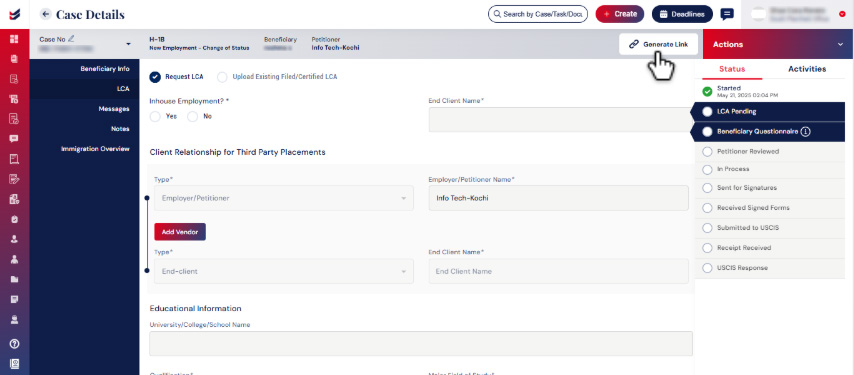
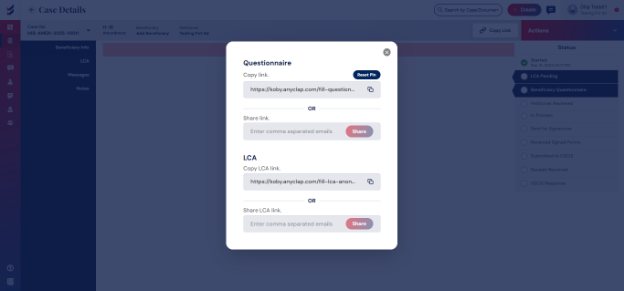
The popup will provide an option to either copy the link or email it to designated users. This unique link/URL will allow the individual to Request LCA or Upload a Filed/Certified LCA which will reflect in the case details.
You have the option to share the link via email by entering the email address in the designated share link field and then clicking on the Share button.
After the link is created through the Generate Link function, it will be substituted with a button to copy the link. This link can be copied using the "Copy Link" button.
If the link is accessed after the initiation or linkage of the LCA, the individual accessing the link will only have the ability to modify the details pertaining to the LCA.