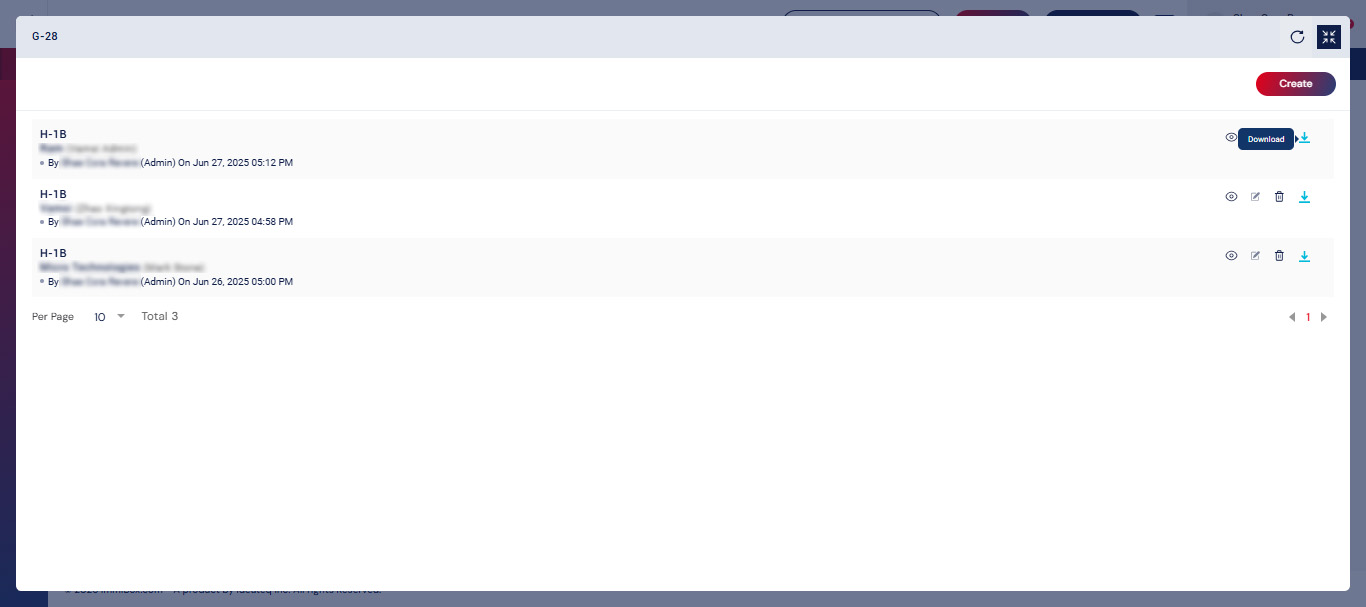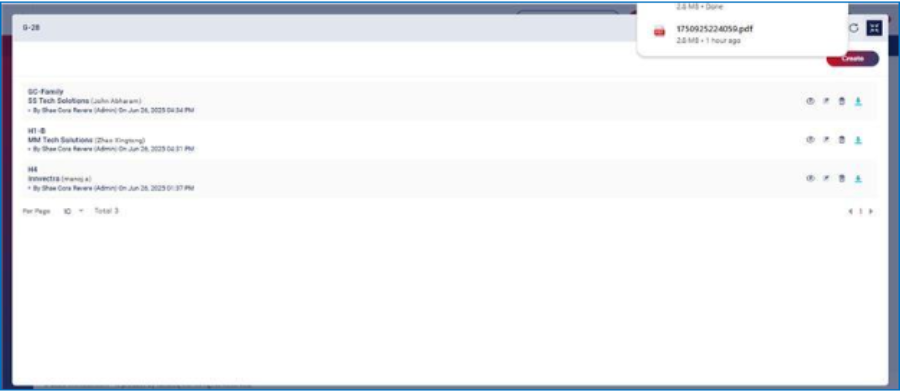G-28 Form Generator
Overview
Form G-28, officially titled "Notice of Entry of Appearance as Attorney or Accredited Representative" is a USCIS form used to authorize an Attorney or an accredited representative to act on behalf of an Applicant or Petitioner.
The G-28 form can be generated for any individual or entity directly from the dashboard located on the Tools tab. This feature enables users to generate a G-28 form without the necessity of creating a case.
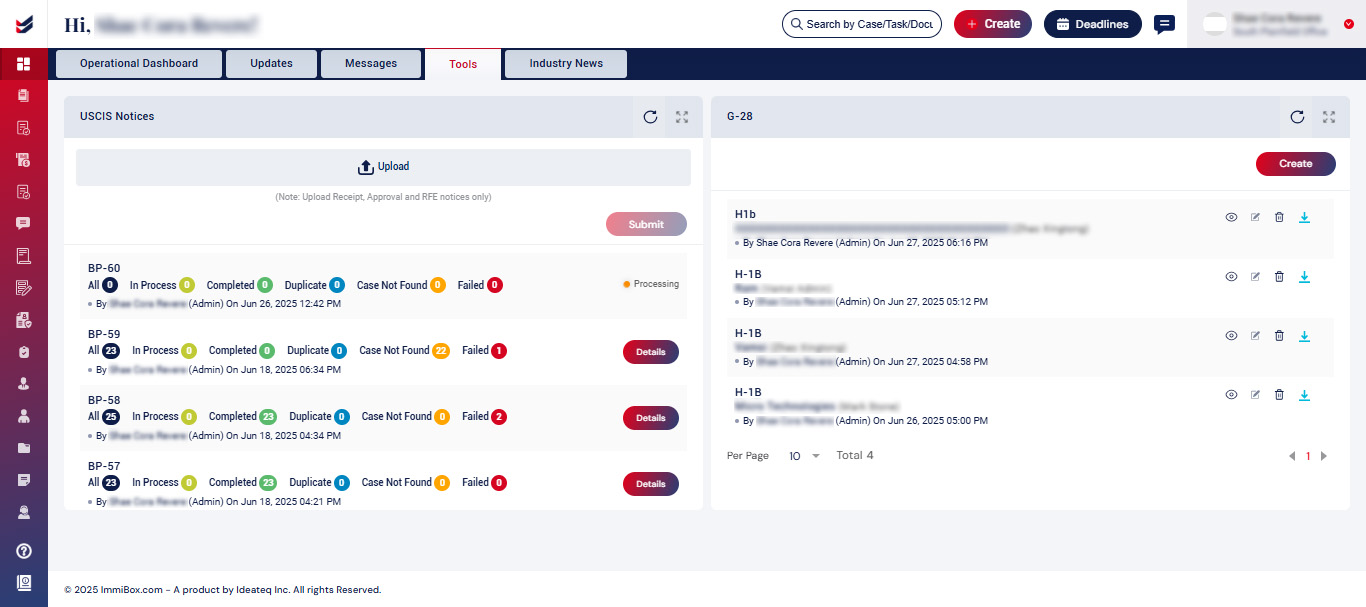
Generate G-28 Form
To create a G-28 Form, it is necessary to go to the Tools tab located on the Dashboard page and click the "Create" button found on the G-28 widget.
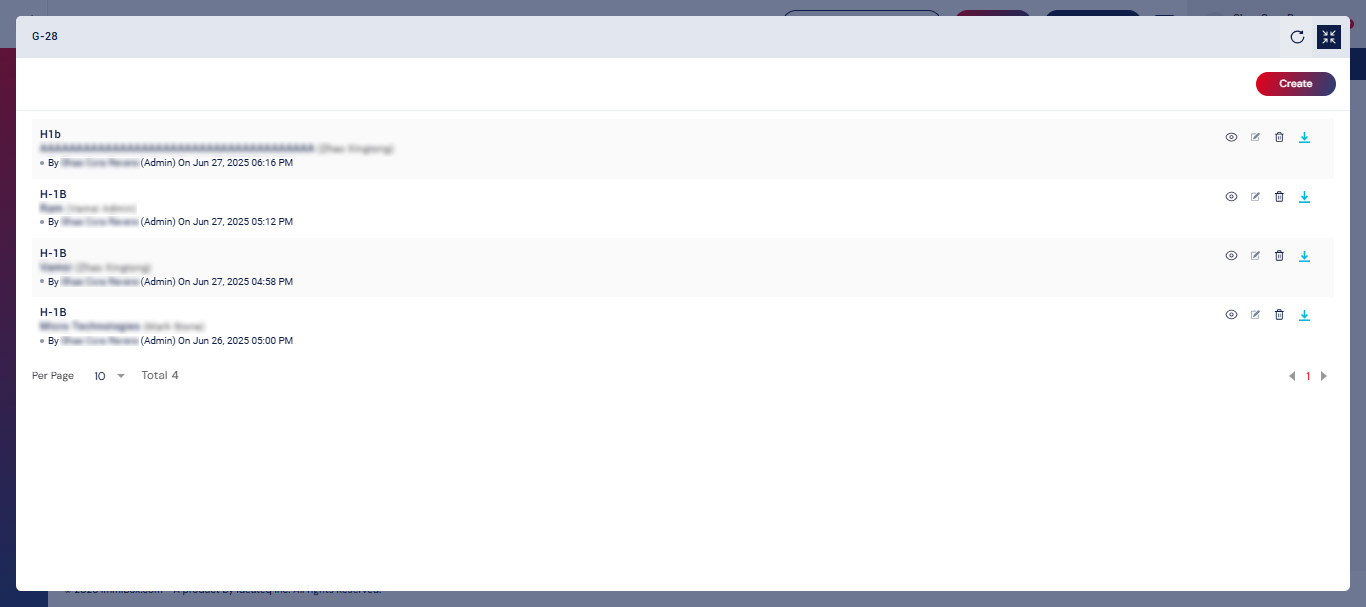
We need to provide details such as the Case Type, Customer Name, Attorney, and Customer Address to generate a G-28 Form.
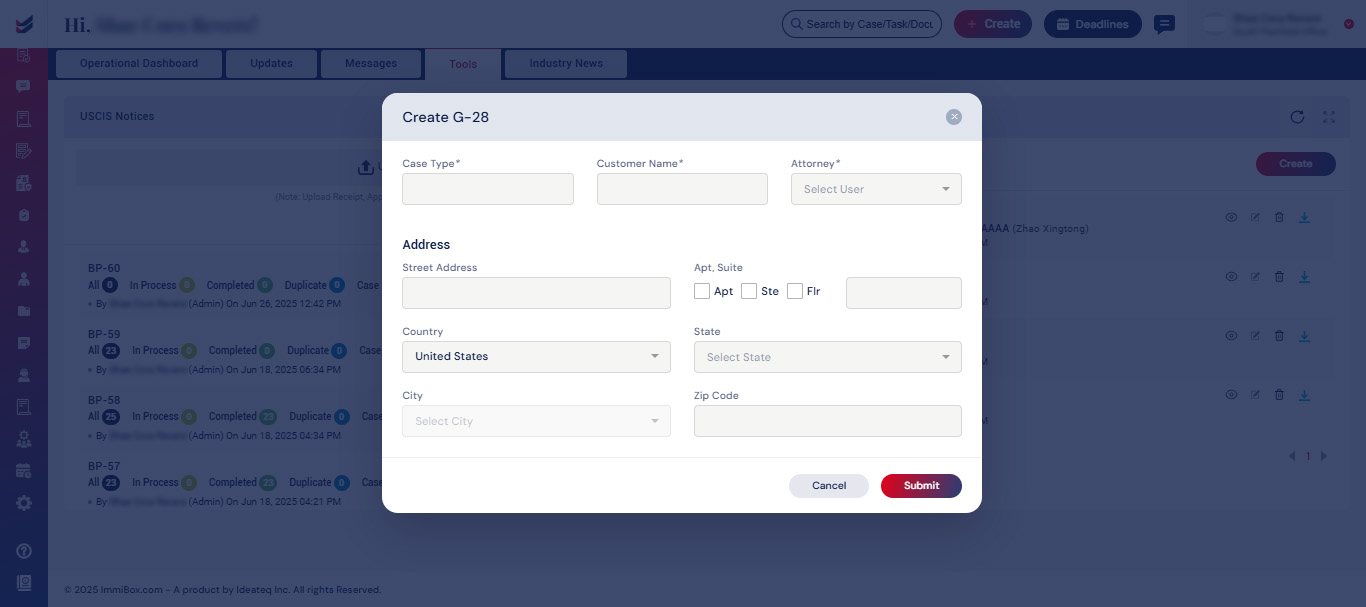
View, Edit, Download and Delete Form
Upon submission of the details, the G-28 form is created and is capable of executing actions related to the form. The form is accessible for viewing, editing, downloading, and deletion.
View Form
Click the View icon to preview the completed G-28 form.
This opens the form in a readable format, allowing you to verify all entered details before submission or download.
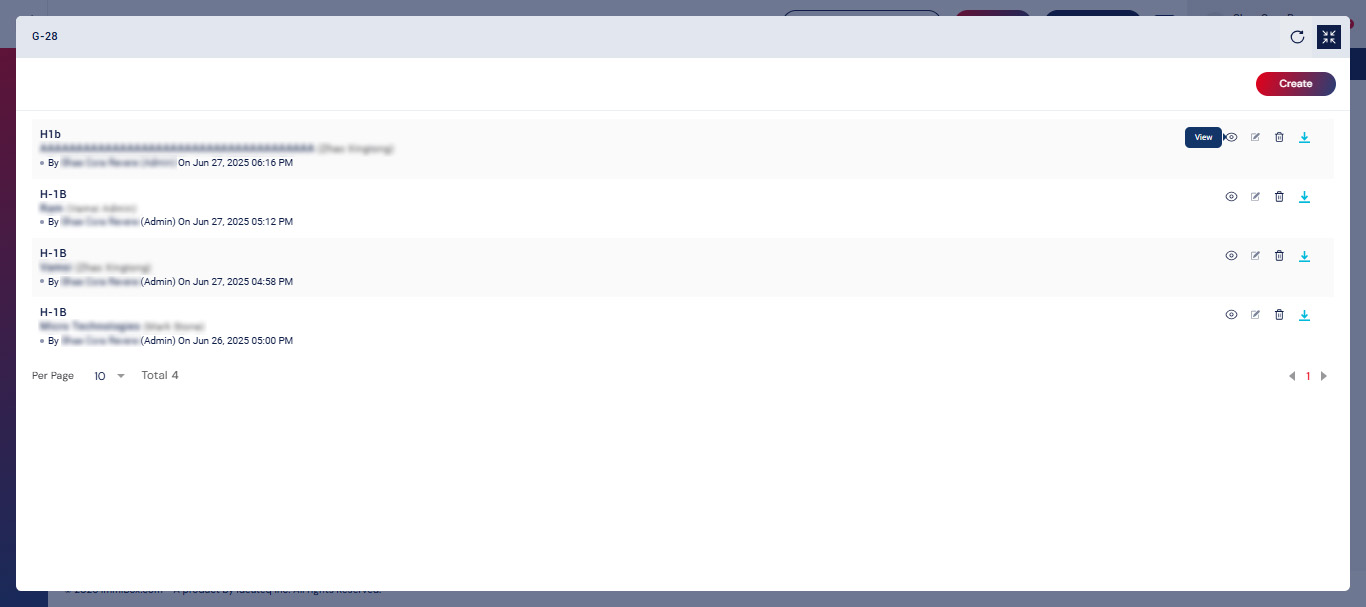
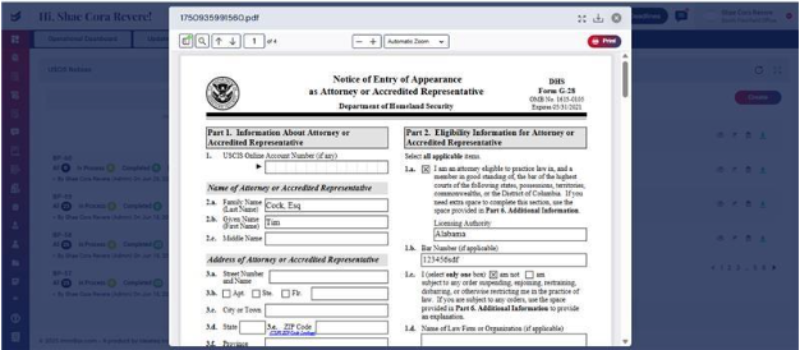
Edit Forms
Use the Edit icon to make changes to any of the information previously entered. This will reopen the input fields, letting you update attorney details, applicant information, or other data as needed.
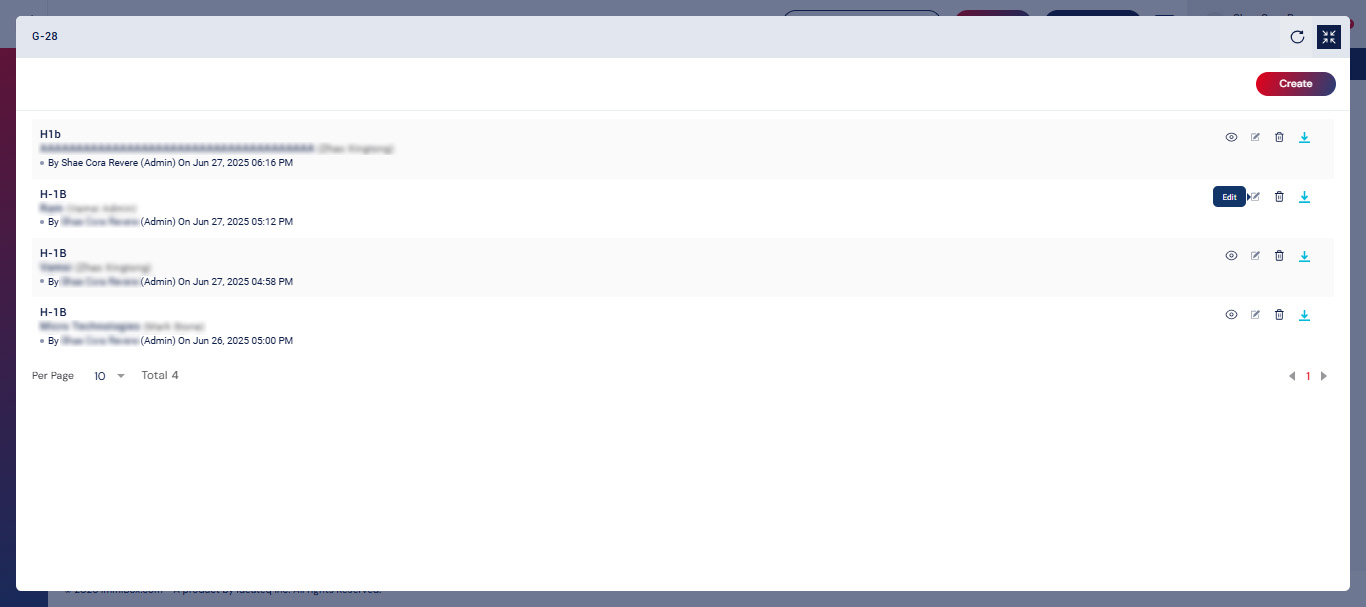
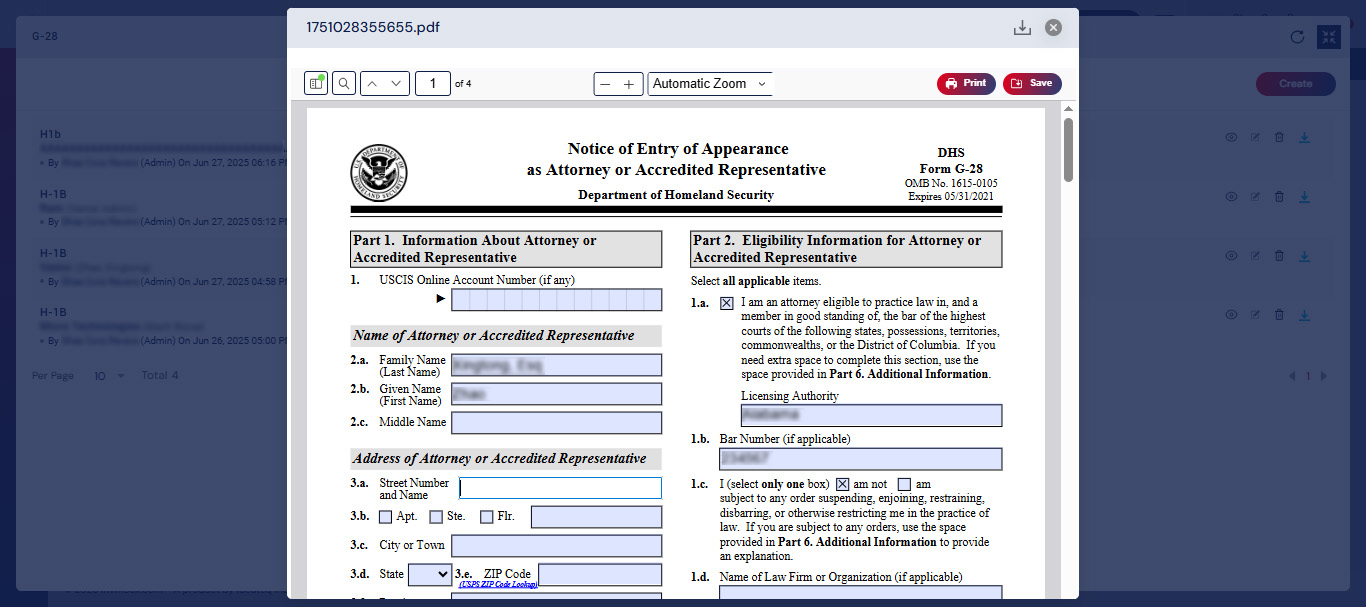
Delete Form
Select the Delete icon to remove the generated form from the system.
Note: This action is irreversible. Once deleted, the form will need to be re-generated from scratch.
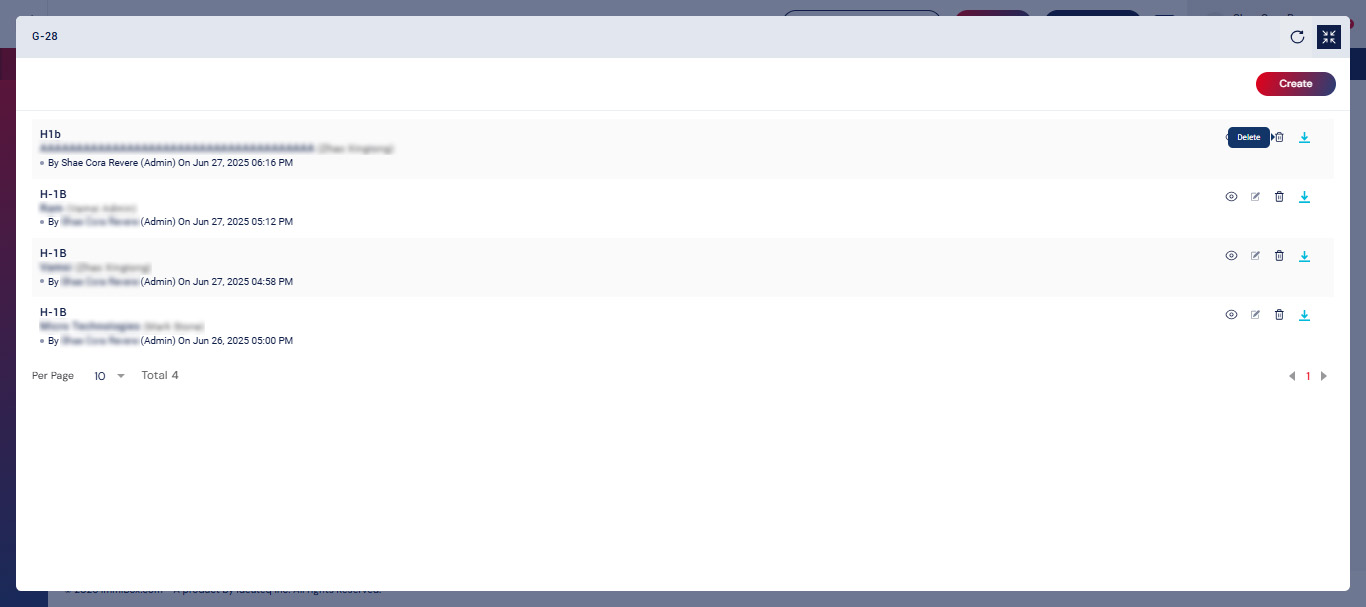
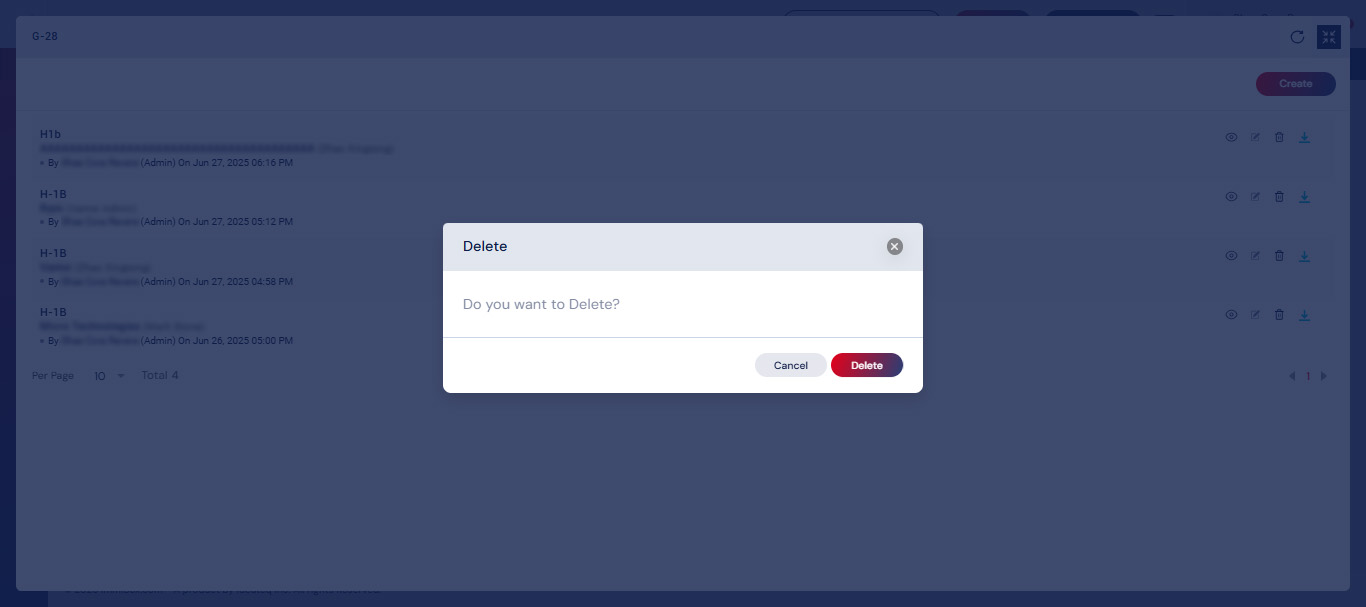
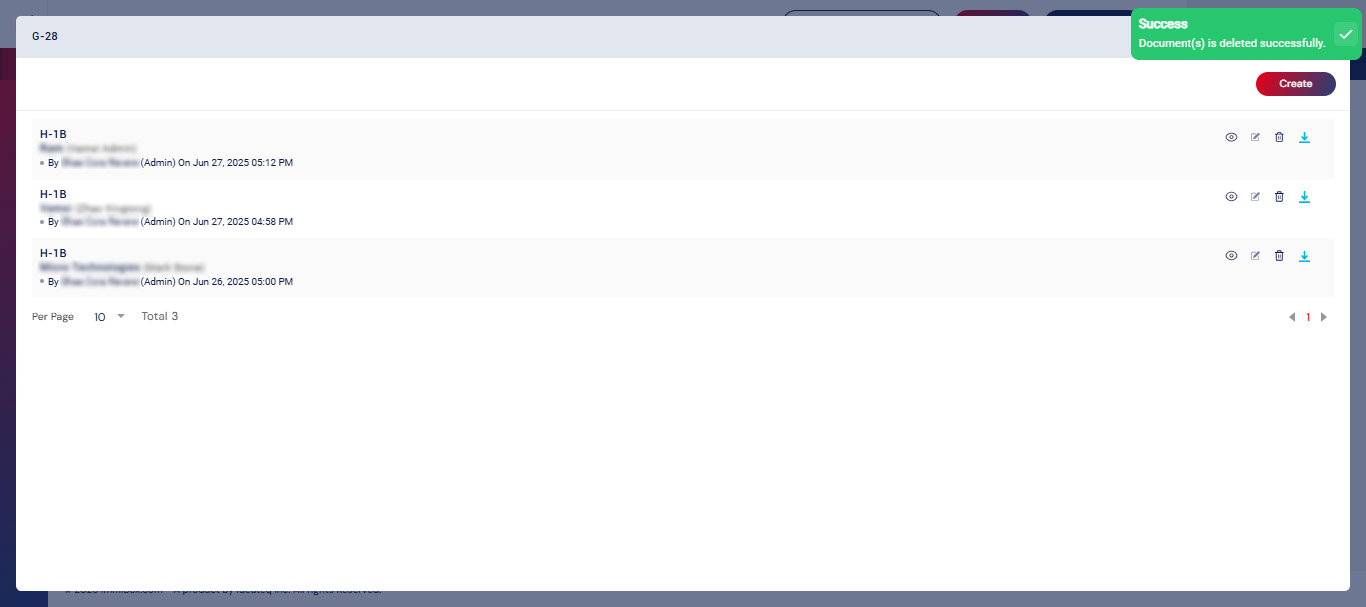
Download Form
Click Download icon to save a copy of the filled G-28 form as a PDF. You can use this copy for your records or submit it manually, if needed.