Access and manage Deadlines and Calendar
Overview
Every case created in the portal will have a default deadline based on the configuration and rules set in the Administration. Sometimes the default deadline will be overridden by a different date based on certain factors.
In addition to Cases, every Task created in the Task Management module will have a deadline.
All these deadlines will be accessible commonly in the Deadlines Calendar.
Case Deadlines
The default deadlines for a case will be determined by the configuration in the Administration -> Settings -> Cases from the left navigation.
- When a case is created, the deadline will be based on the number of days required to complete the filing as per the configuration.
- It will be overridden by the expiry of I-94 and based on the configuration.
As see in the screenshot below.
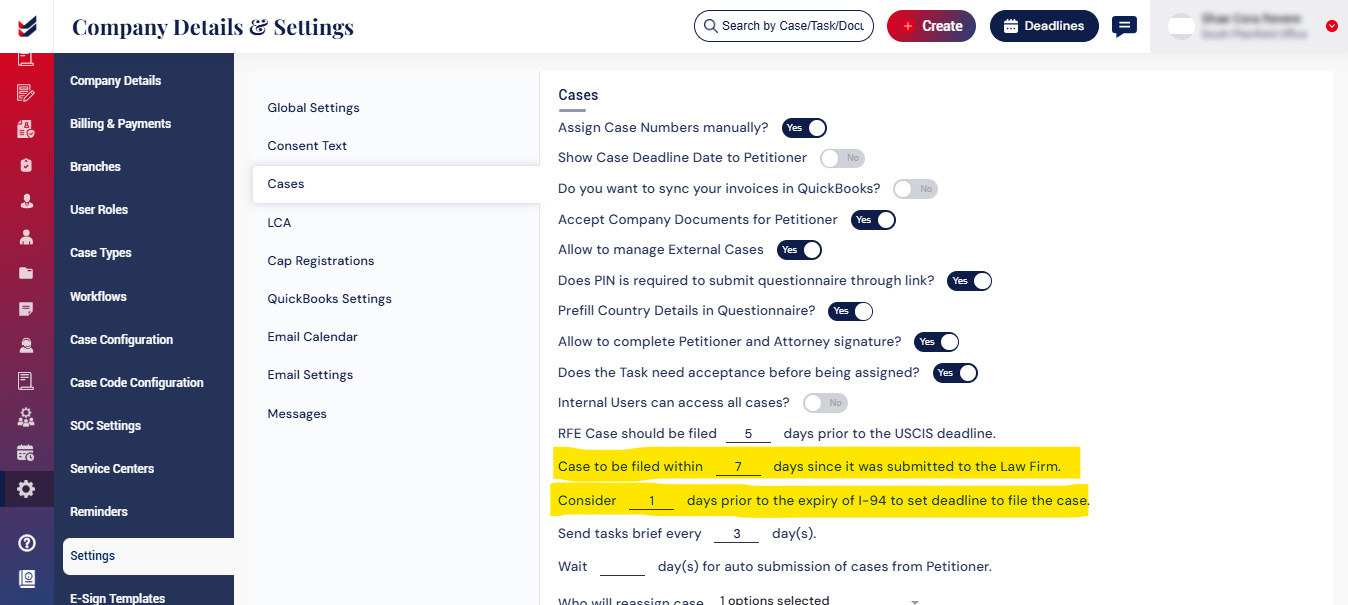
By default, the deadline for a case will be set to one month following the submission of the Questionnaire. This can be updated in the configuration settings.
Users can modify the default deadline manually through the Actions menu in the case details.
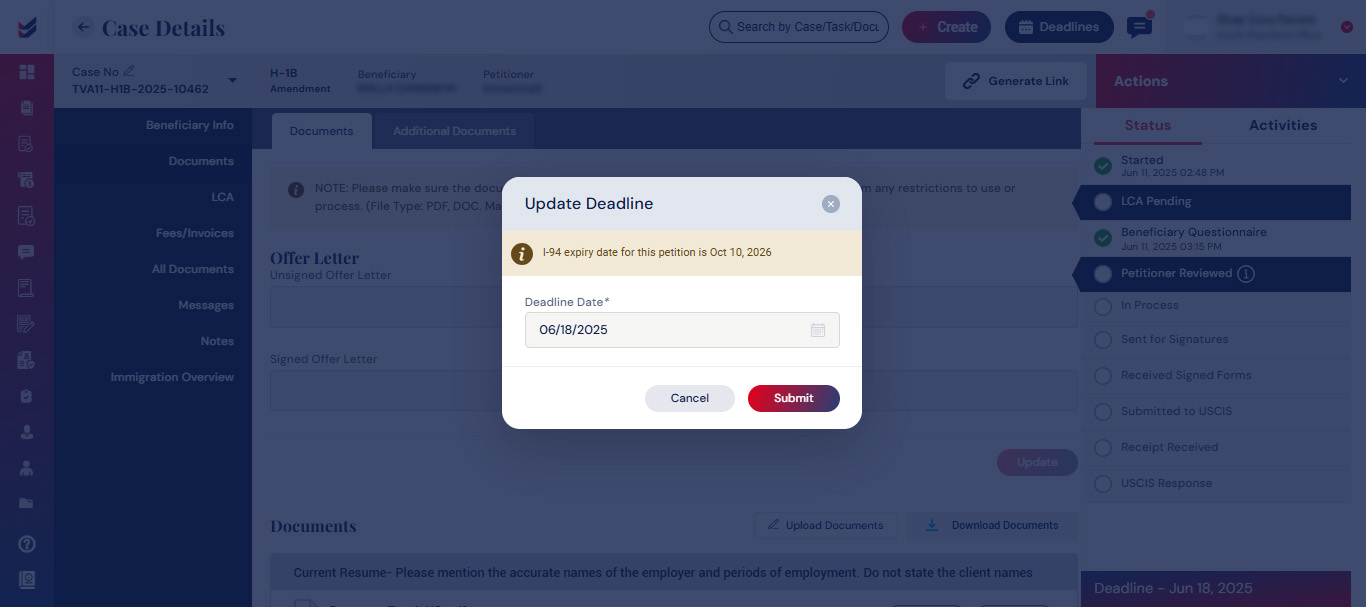
Task Deadlines
The deadline for a Task will be set by the person who creates a task initially. The same can be updated in the Edit Task screen as shown below.
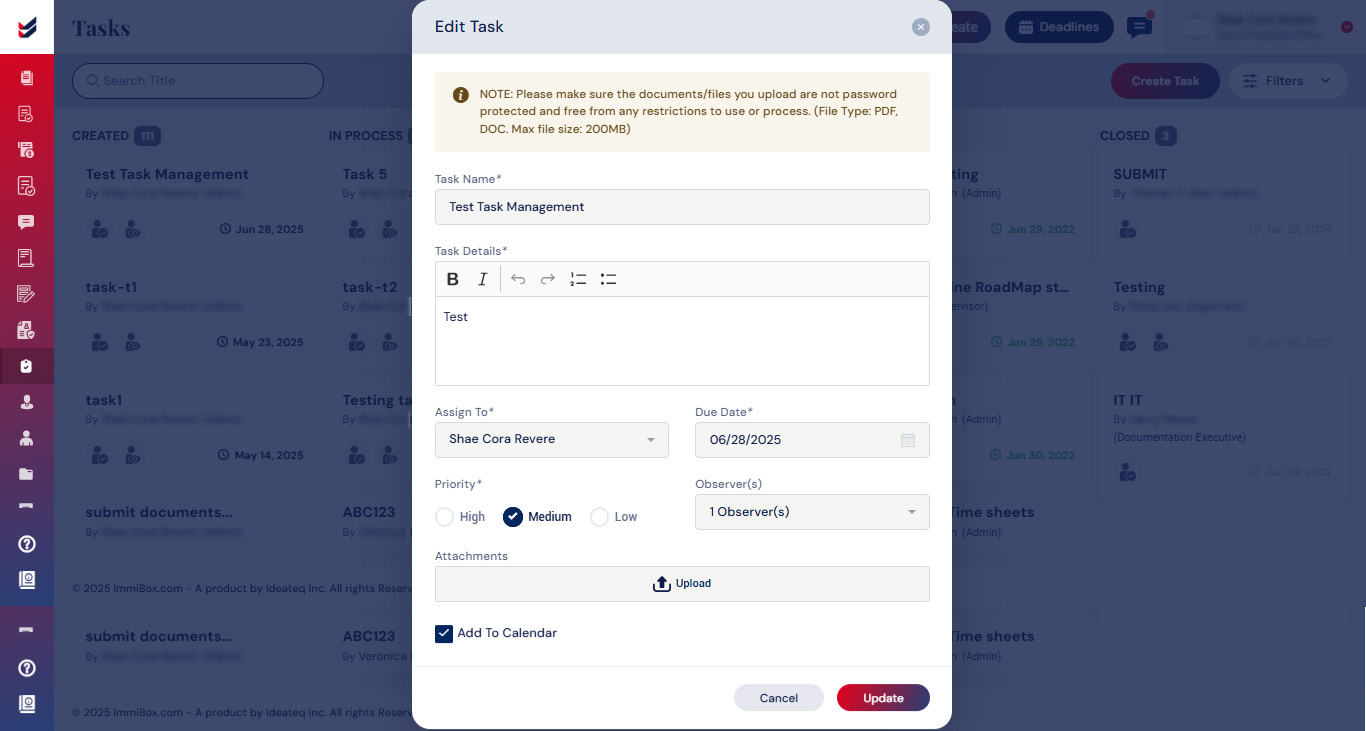
Calendar View
The deadlines for Tasks and Cases will be displayed in the deadlines calendar that is accessible from the top of the screen ‘Deadlines’.
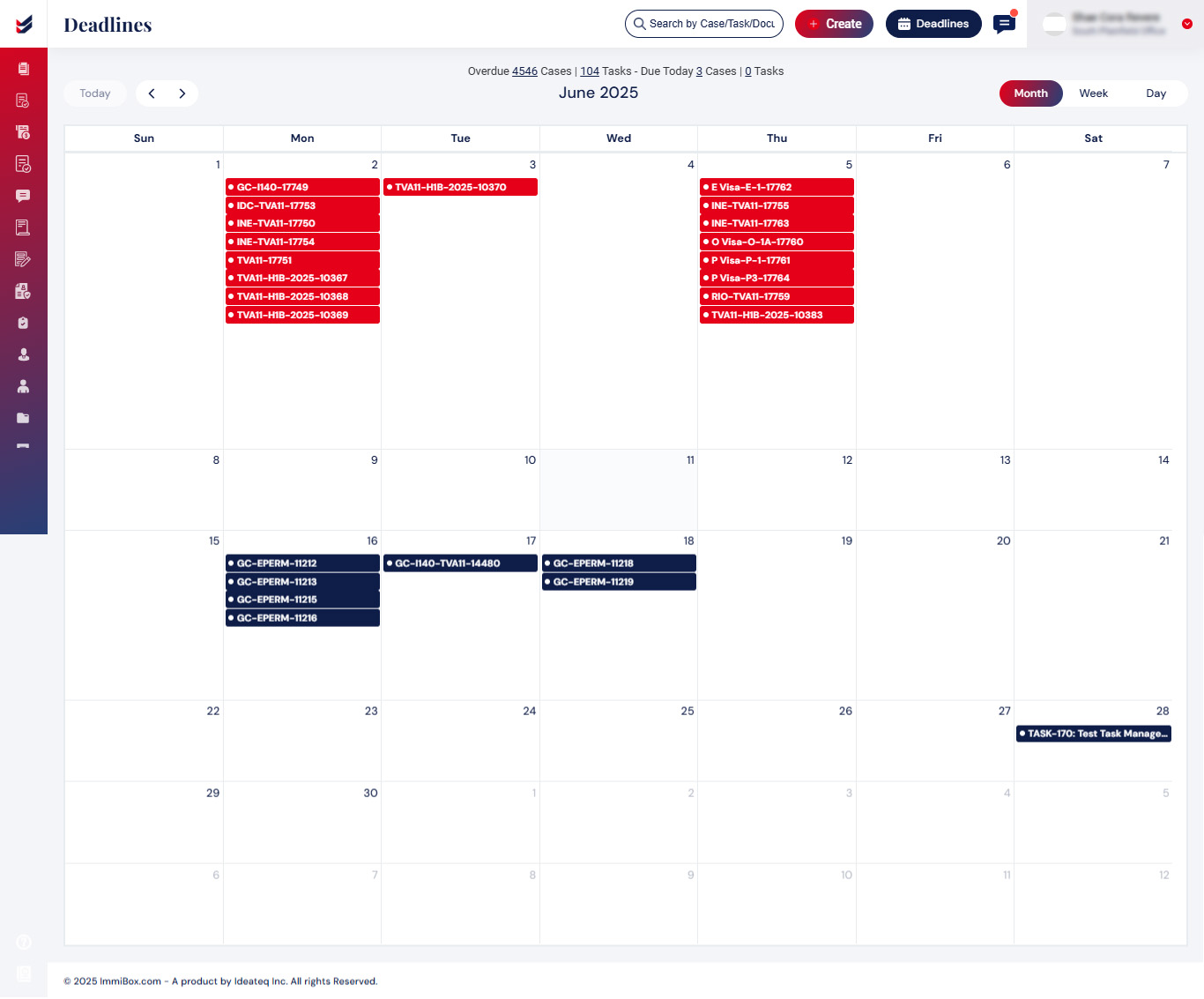
The calendar view can be seen by Month, Week and Day as seen in the screenshot above.
Status of the Task/Case can be identified by its color, blue indicates Upcoming while red indicates Overdue.
Clicking on the Task/Case will navigate to the details of the Task/Case.