Setup Password for an account in ImmiBox
Overview
Once the email address is entered while adding Clients, Beneficiaries, or Internal Users, a notification will be sent to the respective email address to set up a password for accessing the ImmiBox account that is associated with a particular Law Firm.
Setup Password for a Corporate Client
Once the Client/Petitioner is Invited by the Administrator or any Law Firm member, they will have access to setup a Password and access their account in ImmiBox platform.
Click here to learn how to invite a Client/Petitioner.
An email will be sent to the Client/Petitioner to set the password as shown below.
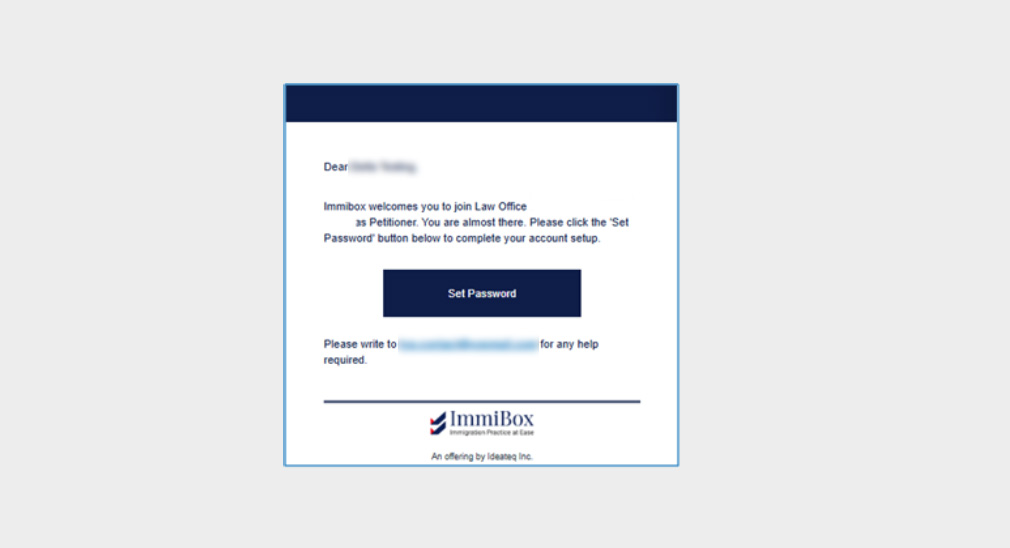
Clicking on Set Password, the users will be redirected to set password for the account.
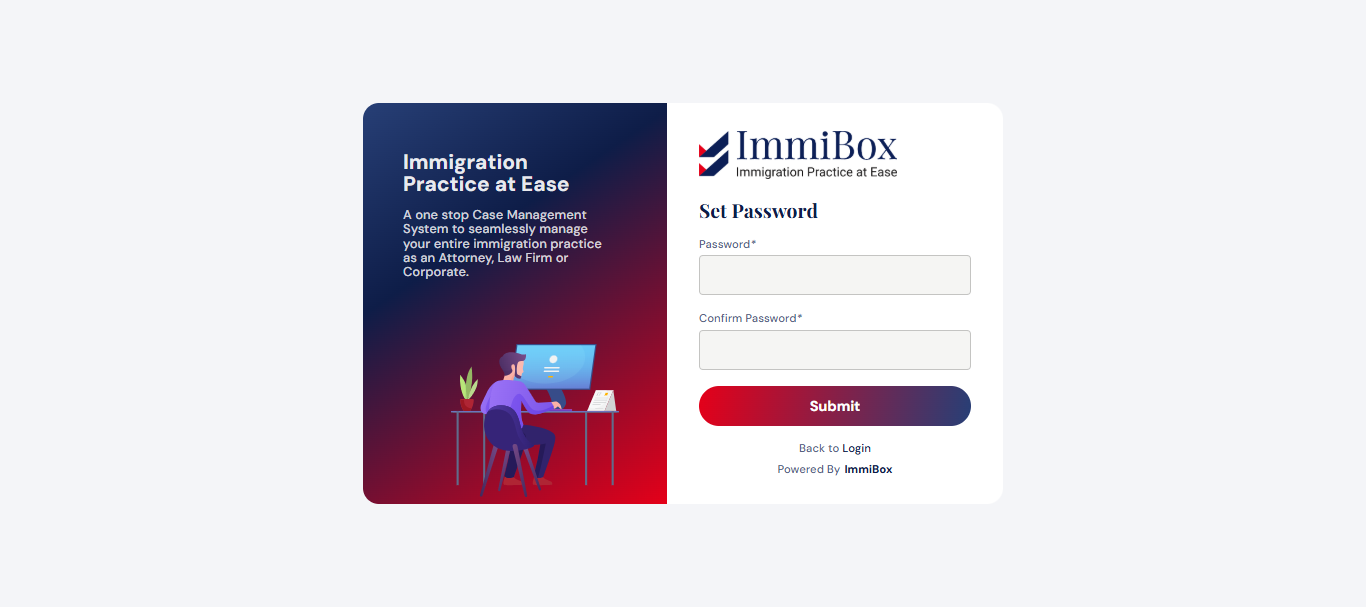
After the Password has been established, the user will be logged in and prompted to fill in the company details and revise the profile. Once the updates are made, the Client or Petitioner will have an account to access ImmiBox and associated to the Law Firm.
Setup Password for an Individual
Once the Individual is Invited by the Administrator or any Law Firm member, they will have access to set a Password and access their account in ImmiBox.
Click here to learn how to invite an Individual.
An email will be sent to the Individual to set the password as shown below.
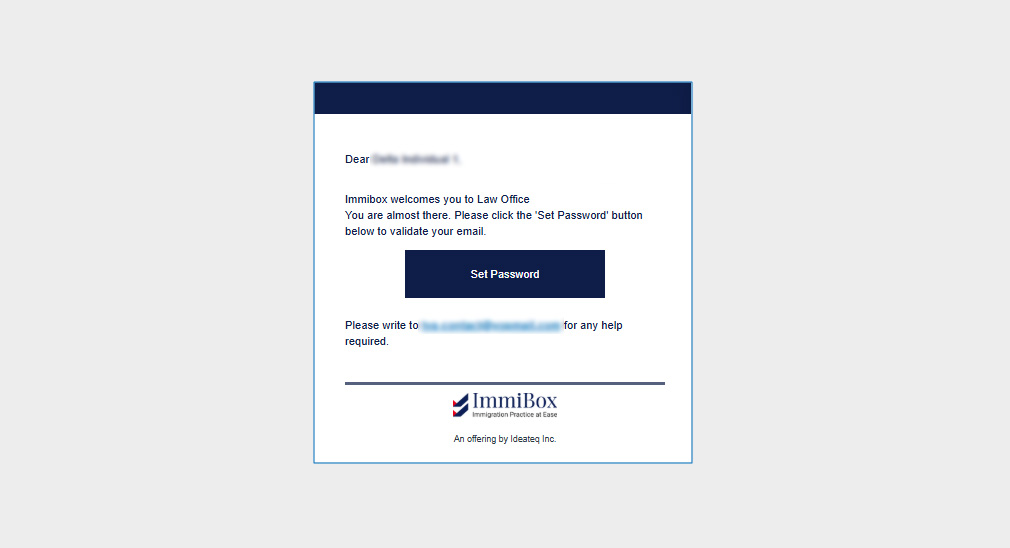
Clicking on Set Password, the users will be redirected to set password for the account.
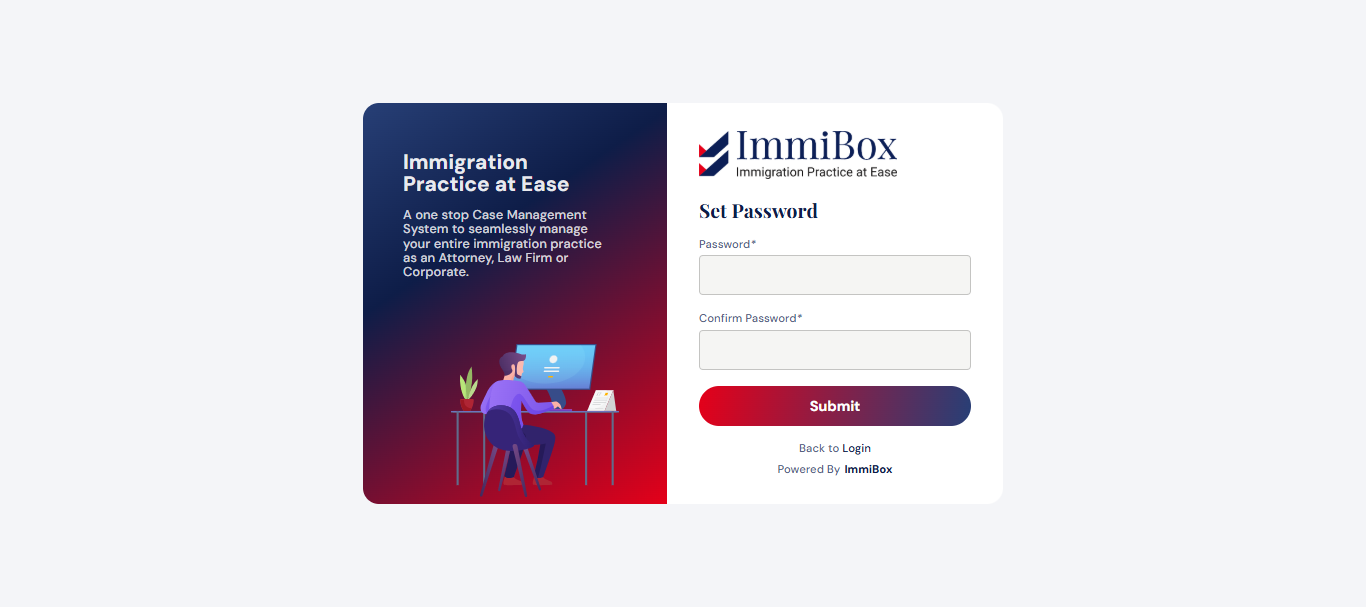
After the Password has been established, the user will be logged in and the Individual will have an account to access in ImmiBox.
Setup Password for Beneficiary
Once the Beneficiary is Invited by the Administrator or any Law Firm member or Client/Petitioner, they will have access to set a Password and access their account in ImmiBox.
Click here to learn how to invite a Beneficiary.
An email will be sent to the Beneficiary to set the Password as shown below.
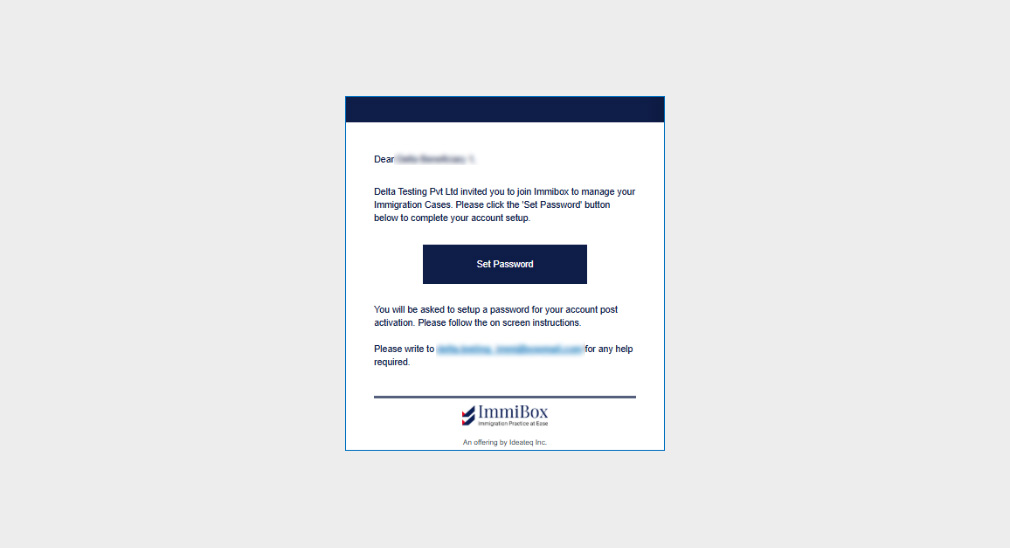
Clicking on Set Password, the users will be redirected to set password for the account.
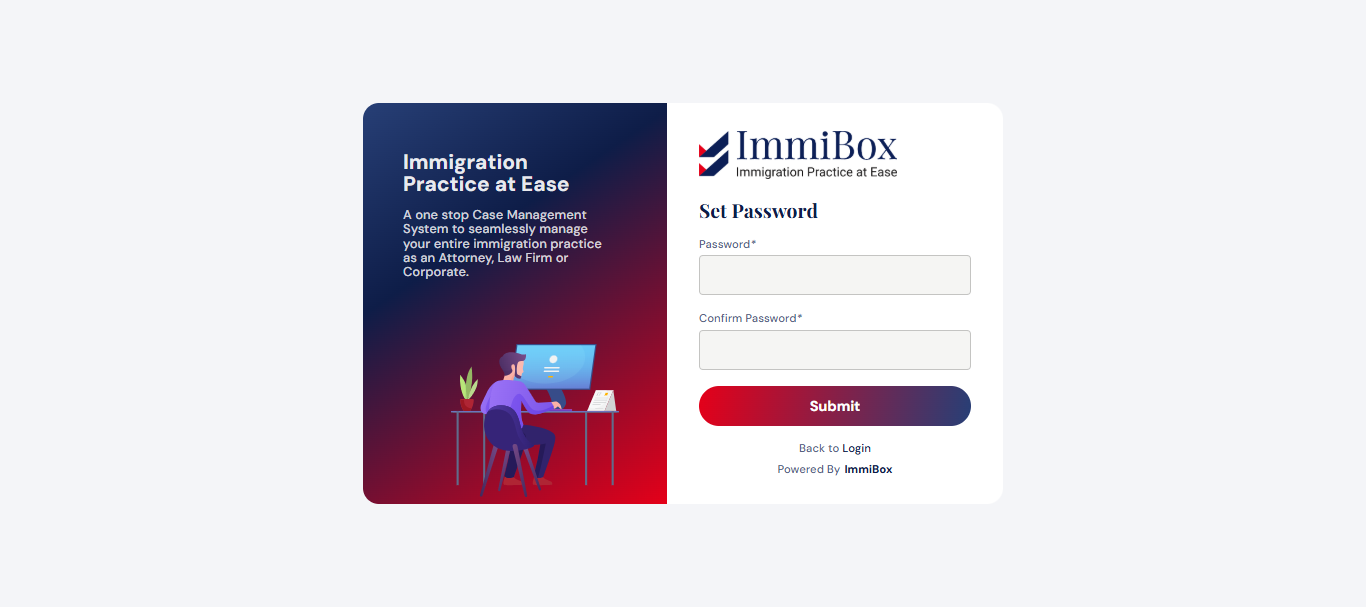
After the password has been established, the user will be logged in and the Individual will have an account to access in ImmiBox that is associated with the selected Petitioner.
Setup Password for an Internal User for Client/Petitioner.
Once the Internal User for Client/Petitioner is Invited by Client/Petitioner, they will have access to set a password and access their account in ImmiBox.
Click here to learn how to Invite an Internal User for Client/Petitioner.
An email will be sent to the Internal User for Client/Petitioner to set the Password as shown below.

Clicking on Set Password, the users will be redirected to set password for the account.
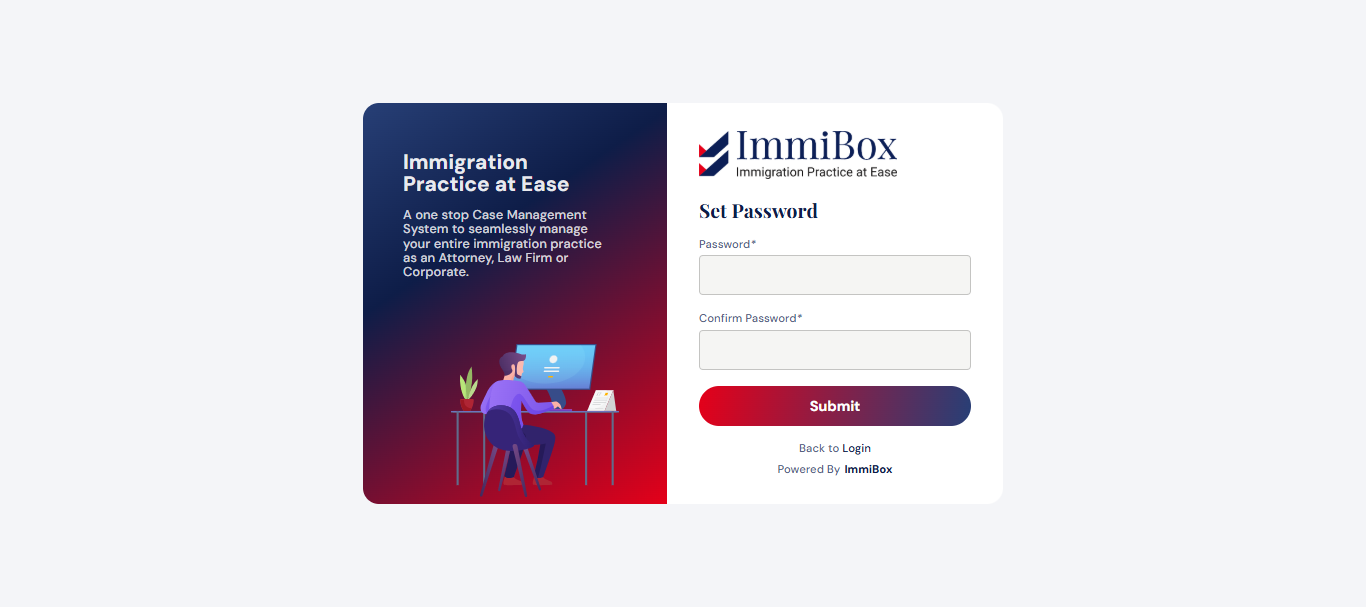
After the Password has been established, the user will be logged in and the Individual will have an account to access ImmiBox under the particular Petitioner.
Setup Password for an Internal User of Law Firm.
Once the Internal User of Law Firm is Invited by Administrator, they will have access to set a Password and access their account in ImmiBox.
Click here to learn how to Invite Internal User of Law Firm.
An email will be sent to the Internal User of Law Firm to setup the Password as shown below.
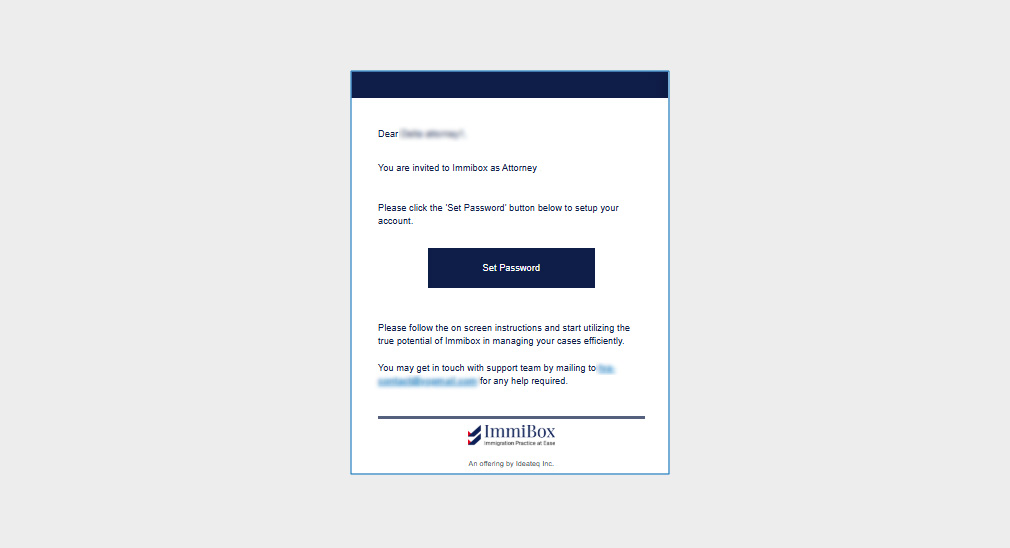
Clicking on Set Password, the users will be redirected to set password for the account.
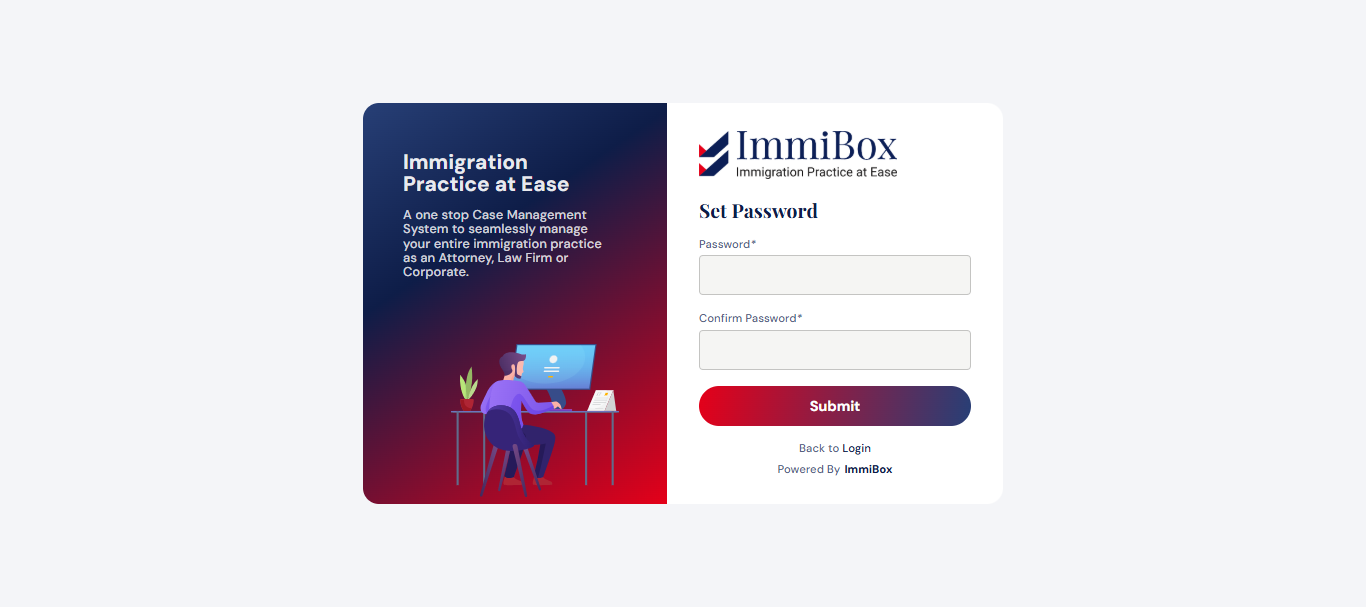
After the password has been established, the user will be logged in and will have an account to access ImmiBox under the specific Law Firm.