Book a Meeting with Law Firm/Practitioner
A timeslot can be blocked to connect with an individual user or the law firm by accessing the link configured/shared by the Law Firm. This link will enable individuals to arrange a meeting with any member of the Law Firm who has configured their availability.
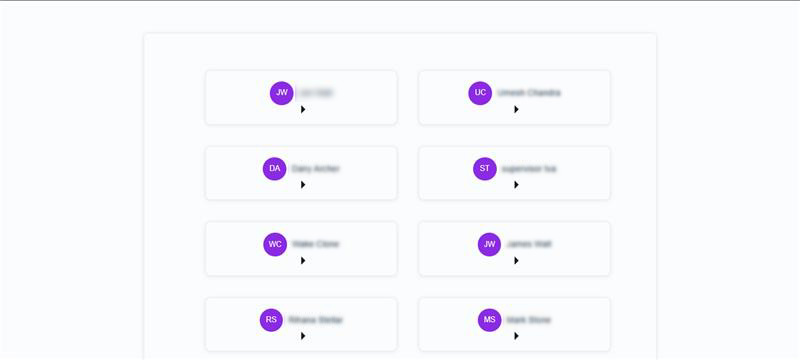
By clicking the link, you will see the names of individuals who are available from the Law Firm for the meeting. After selecting the individual user, you must choose the date and time for the meeting and then click on the next.
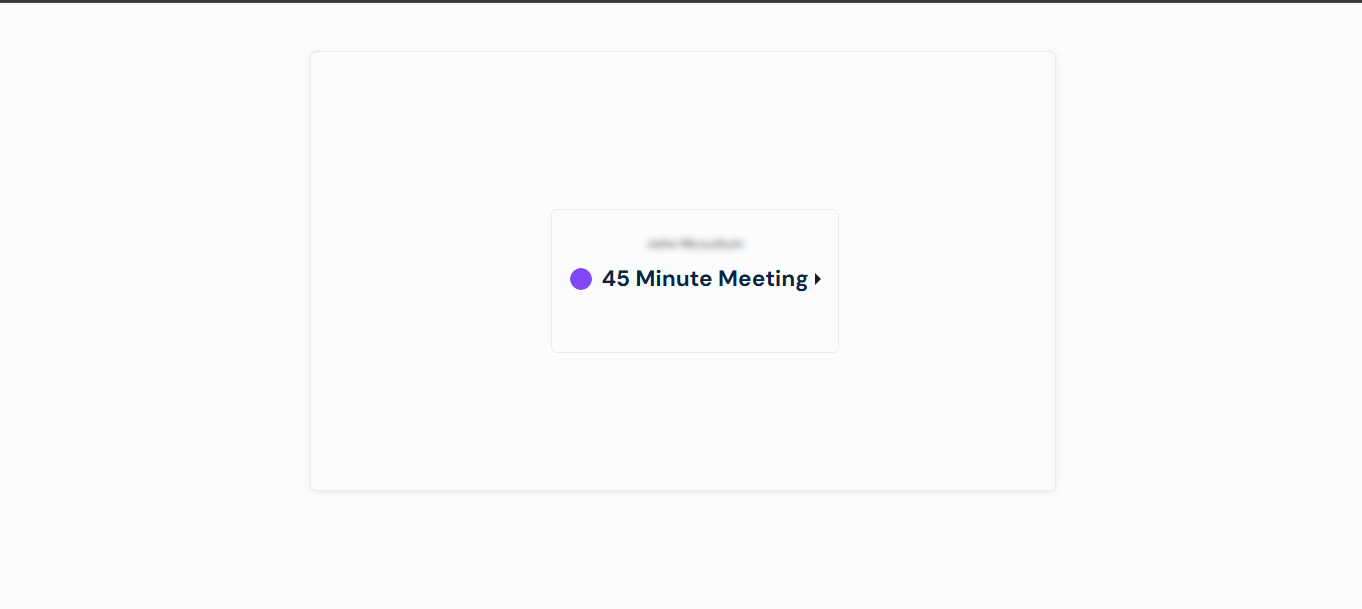
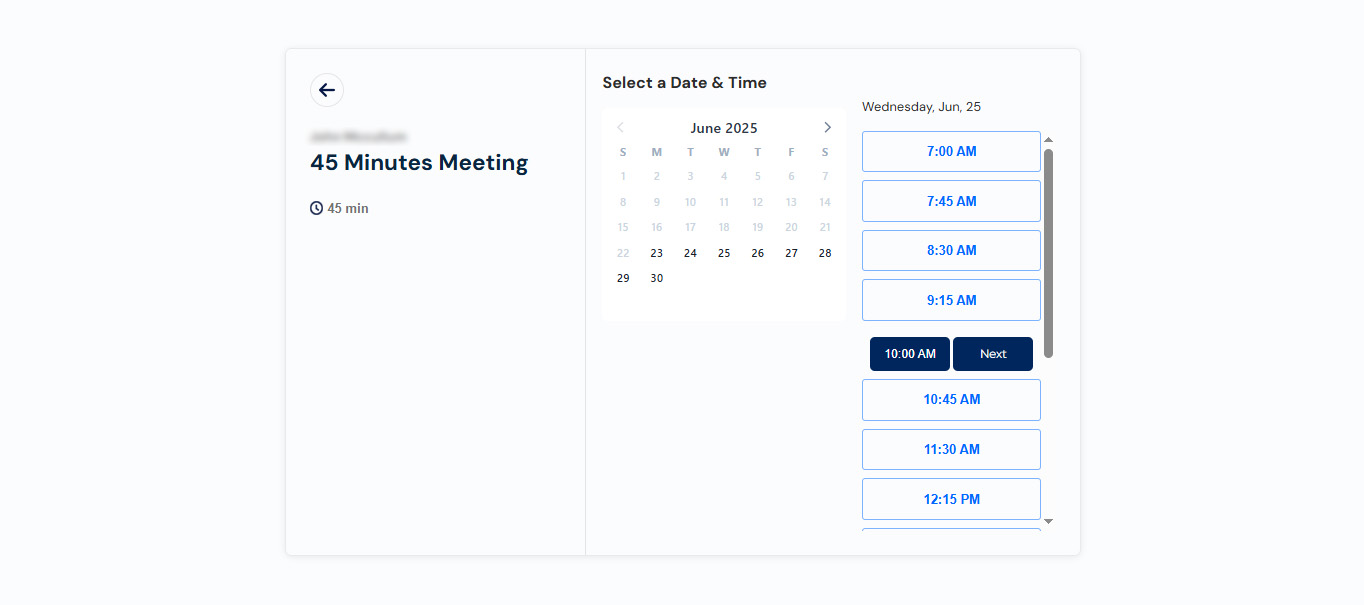
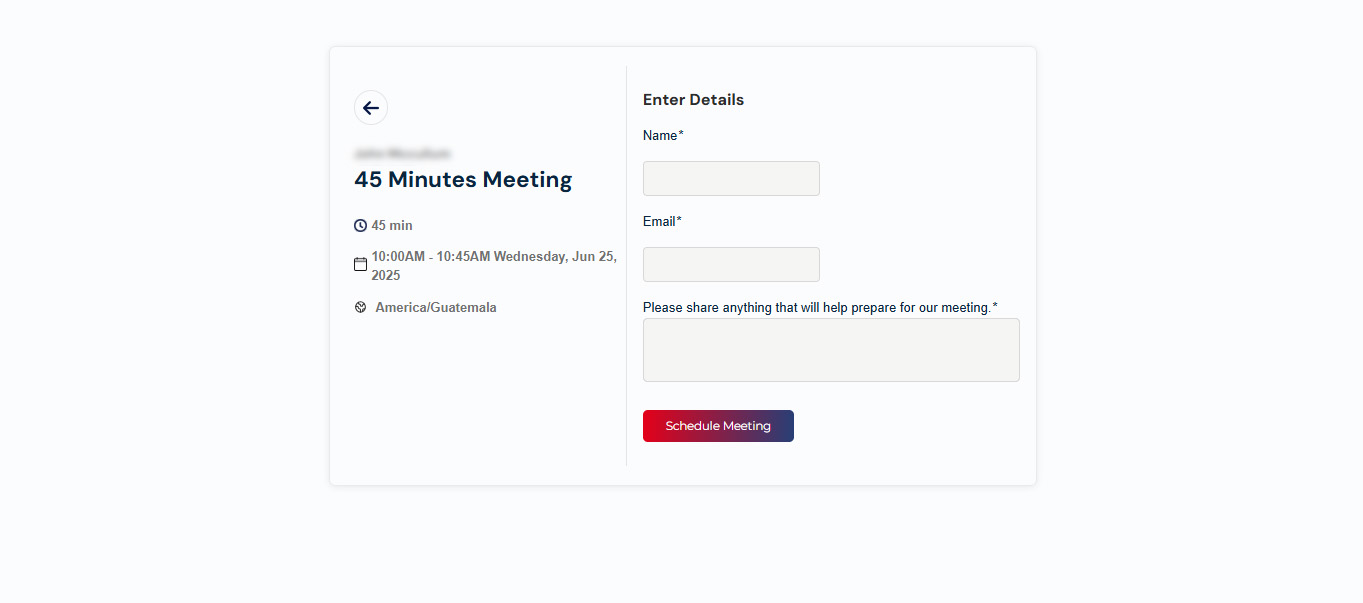
Provide a name and email address to facilitate the scheduling of the meeting. Furthermore, include any pertinent information that could provide that will help the Law Firm to prepare well in advance.
After the individual’s details are submitted, a one-time password (OTP) will be sent to the provided email to finalize the meeting.
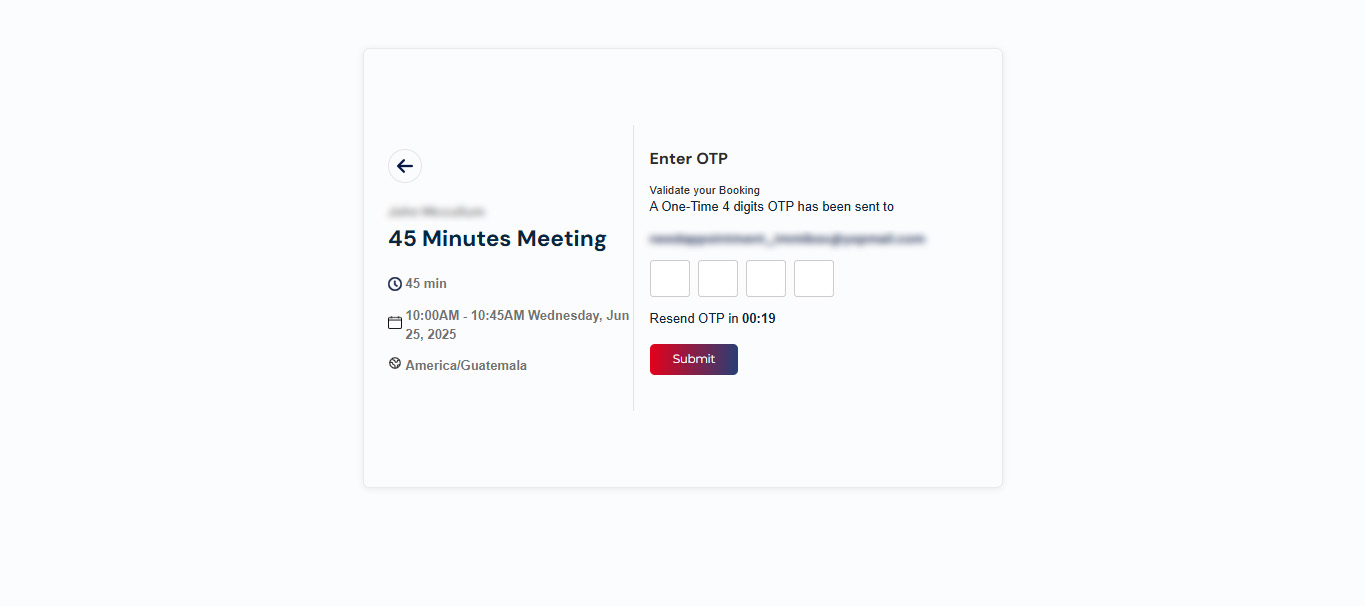
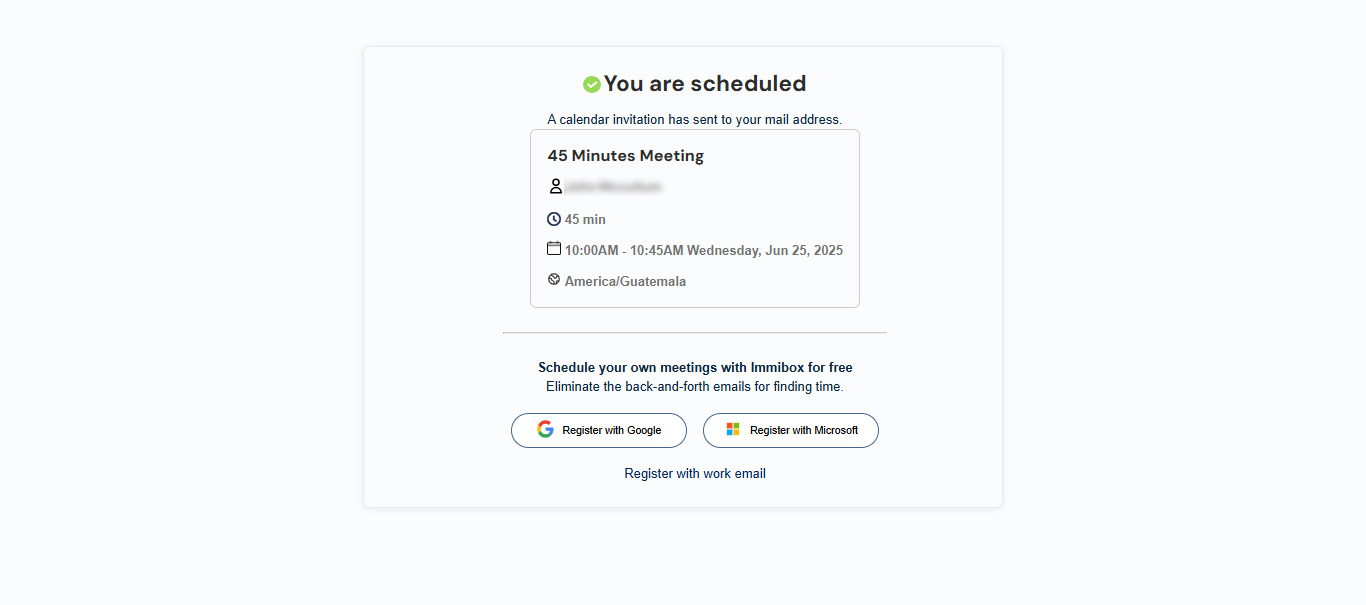
By registering with an email (such as Google, Microsoft Outlook, or a corporate email), the meeting can be added to their corresponding calendars. The scheduled meeting will be displayed in their respective calendars.