Submit to USCIS and update Receipt Number
Overview
Upon completion of signing and review of all documents, the case may be submitted to USCIS. Once the case is received by USCIS, they will provide an acknowledgment in the form of a Receipt Number, which can be utilized to monitor the status of the case.
Once the case is submitted to USCIS, the required documents are sent to the service centers by courier. Upon receiving the receipt issued by USCIS, you can update it in ImmiBox to monitor the status.
Note that the submitting the Case to USCIS and related activities are required only when the case is being paper filed Offline. Part of this section will not be applicable when the case is being E-Filed.
Submit to USCIS
Once the case is filed/submitted to USCIS, the same can be updated in the portal by selecting ‘Submit to USCIS’ option in the Actions.
Click on Submit to USCIS and add comments as necessary in the popup and Submit.
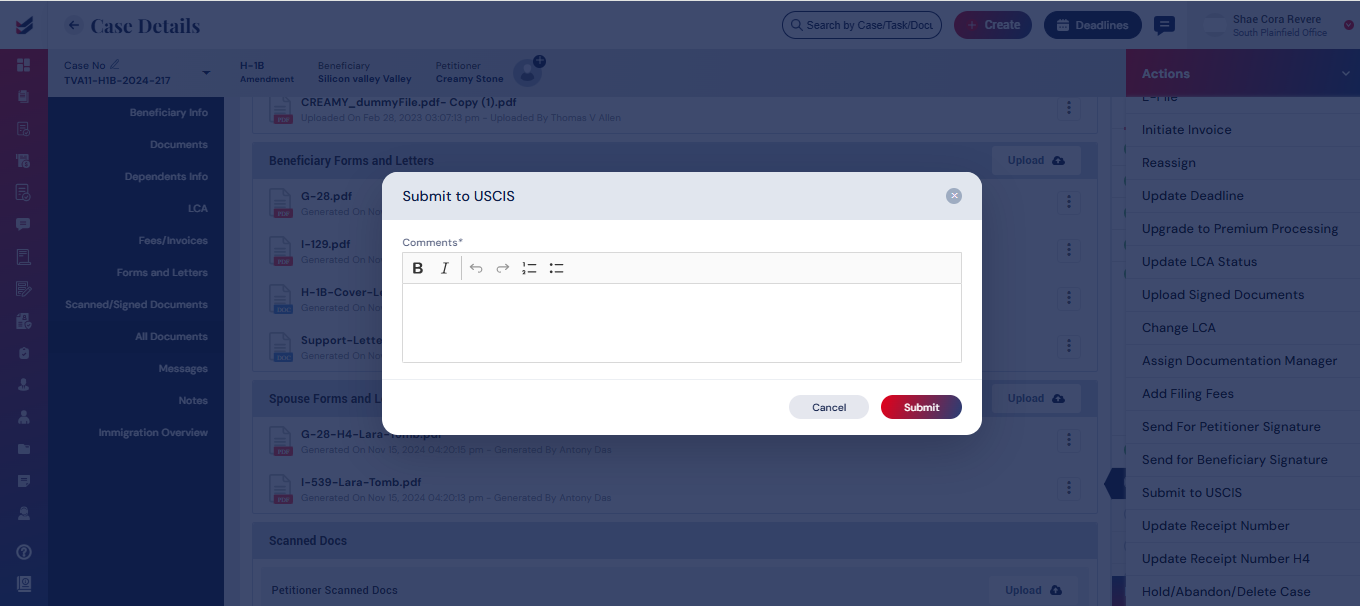
Update Receipt Number
Once the case is received by USCIS, a Receipt Number will be issued by USCIS. The same shall be used to track the case status by ImmiBox automatically in the backend and keep all stakeholders updated. The same may be used to track the status in the USCIS portal.
To update the receipt number, select the Update Receipt Number option from the Actions section within the Case Details.
The Receipt Number and Date Received, along with any relevant attachments, should be uploaded.
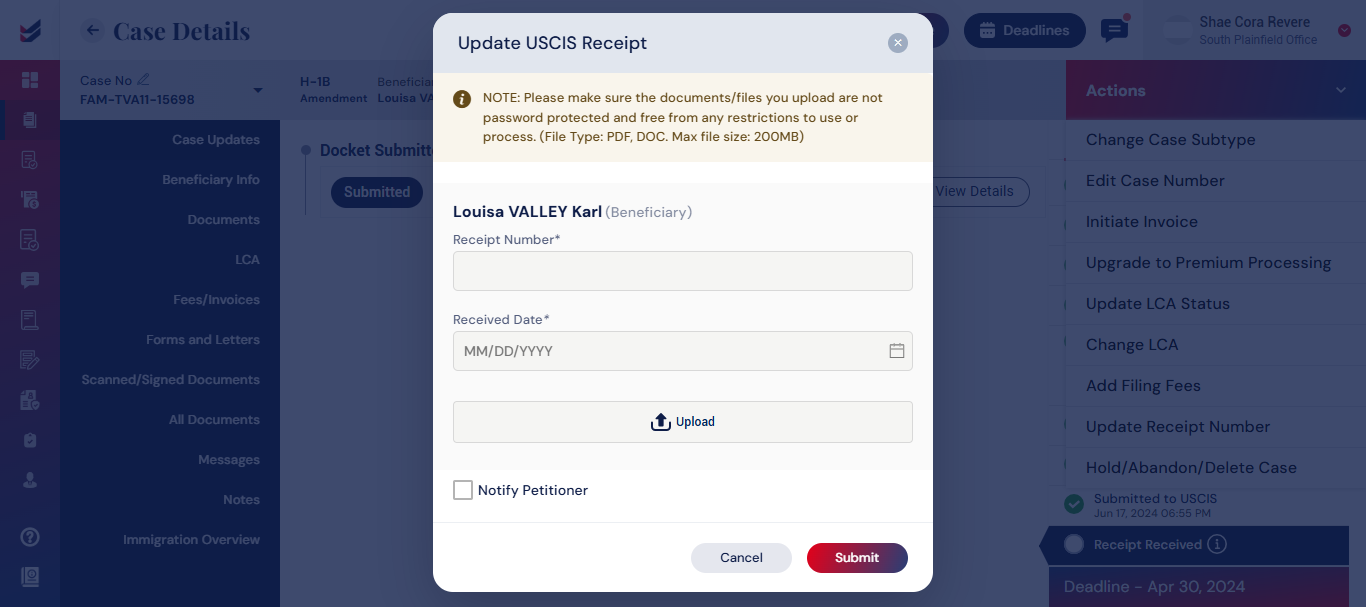
You can also notify the Petitioner instantly by selecting the check box.
Once the Receipt Number is updated for a case, the status can be monitored in the Case Updates section located on the left side of the Case Details.
Click Here - Learn how to upload Receipt Numbers and USCIS Notices in bulk through ‘Tools’.