Manage Documents
Overview
ImmiBox has a centralized repository of all Documents used in various cases and this repository will act as a personal Drive when used efficiently. The folder structure is categorized to be usable and efficient for users.
Check the list of folders, including My Drive, Cases, Common, Shared with Me, Favorites, and Trash by default. Each folder will store the files, forms, letters and documents related to the cases.
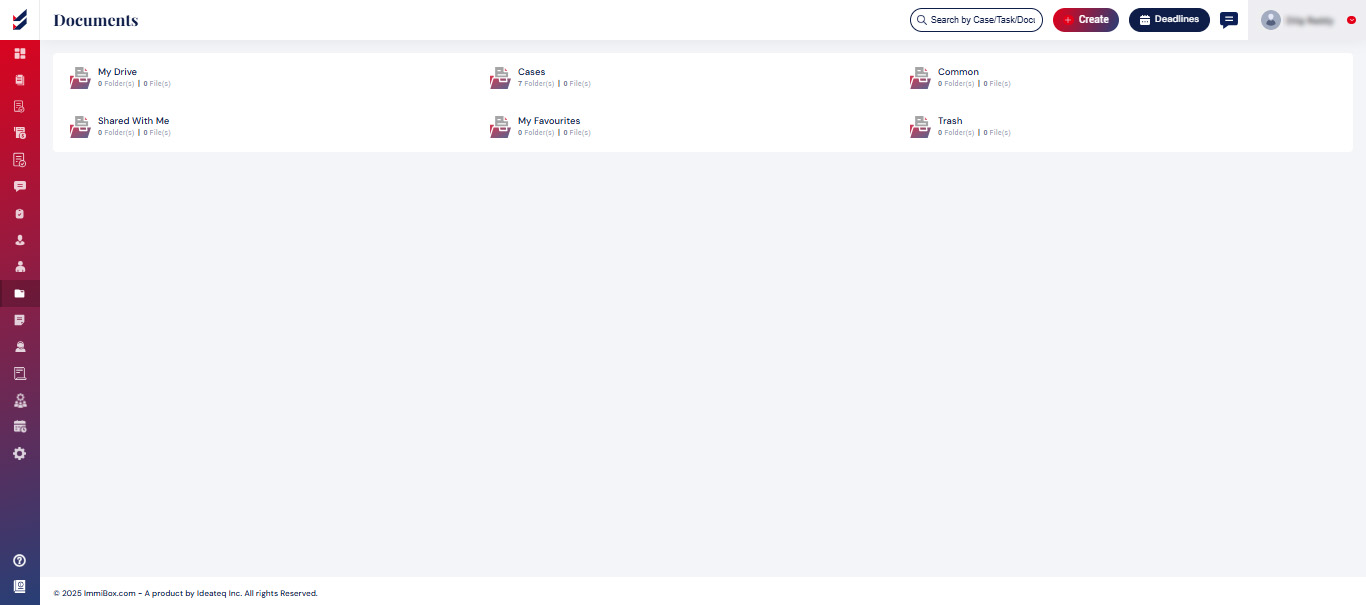
My Drive
You have the option to upload any documents you wish to the 'My Drive' folder. The files you place in 'My Drive' will remain private to you, unless you decide to share them with others.
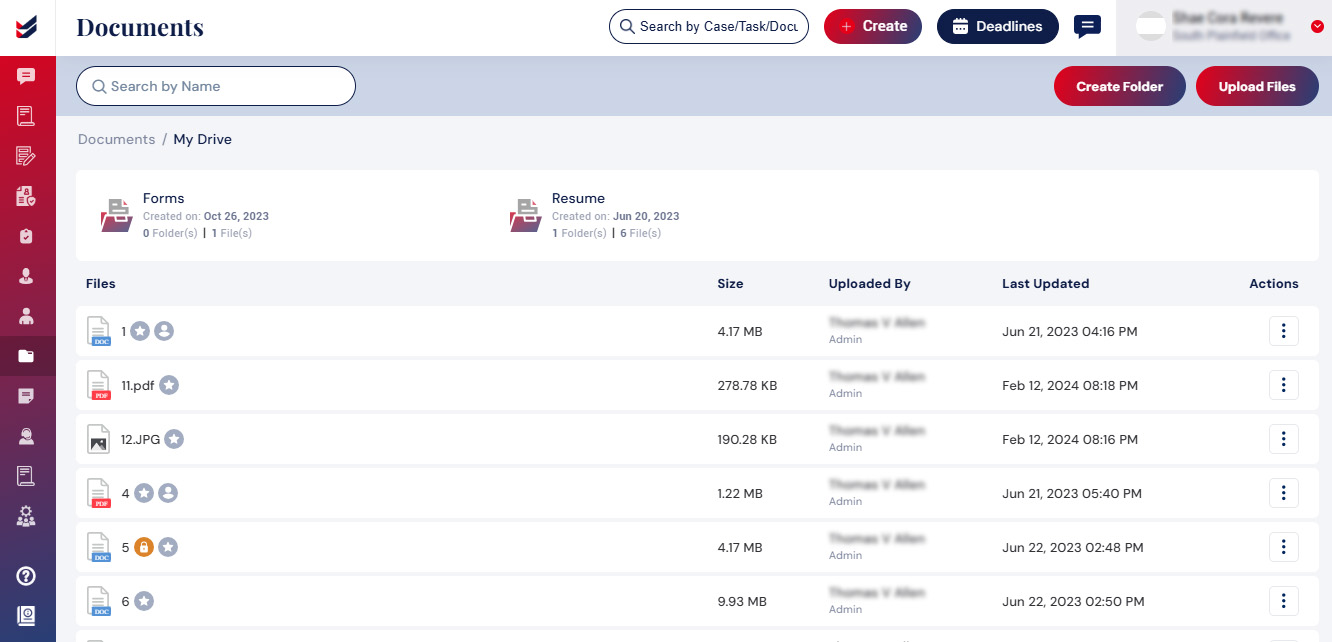
Users have the ability to create folders and upload files. All files stored in My Drive will be available to only that User.
Users can add the file to their Favorites, share it, view it, rename it, download it, and move it to the trash folder.
Case Documents
All documents pertaining to cases will be automatically synced to the 'Cases' folder, identified by the Case ID. Any document uploaded to the case will be stored here.
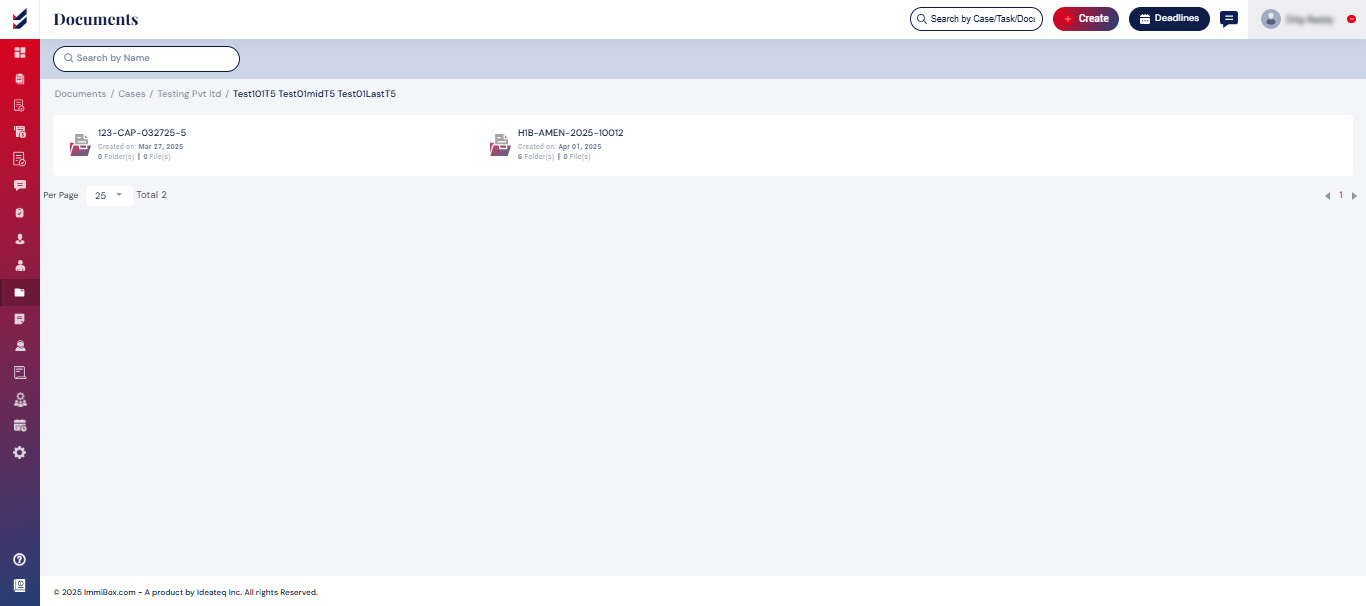
These documents are organized into two ways: Petitioner, Beneficiary, and Individual to facilitate easier management, as illustrated below.
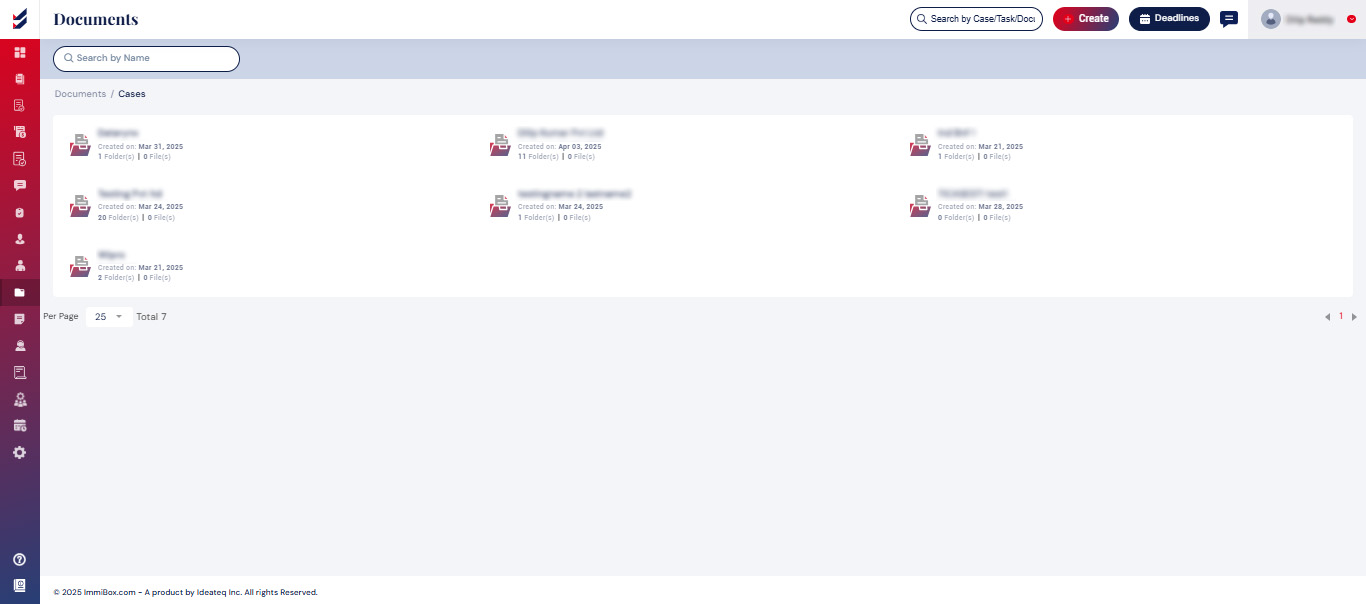
Common
The 'Common' folder is accessible to both the Law Firm and the Petitioner or Employer. These folders will be accessible for all the users of law firms and petitioners as well.
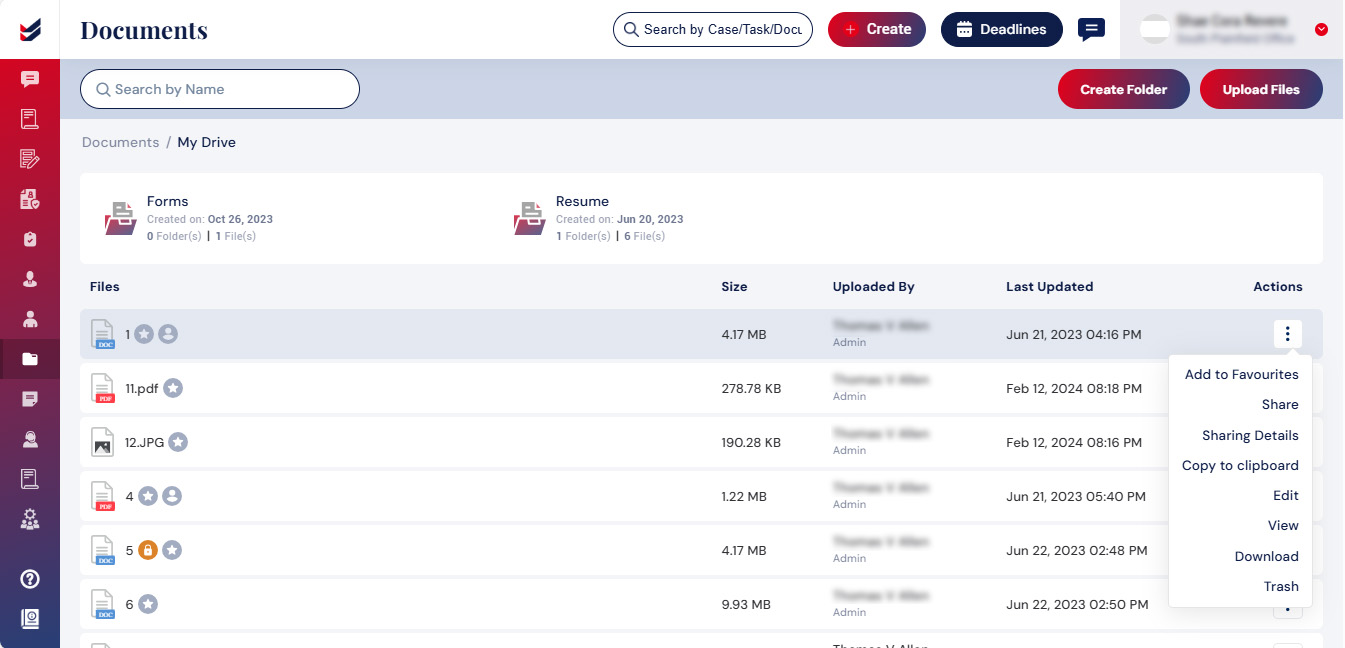
Users can add the file to their Favorites, share it, view it, rename it, download it, and move it to the trash folder.
Shared with Me
The documents that have been shared with the user will be kept in the "Share With Me" folder.
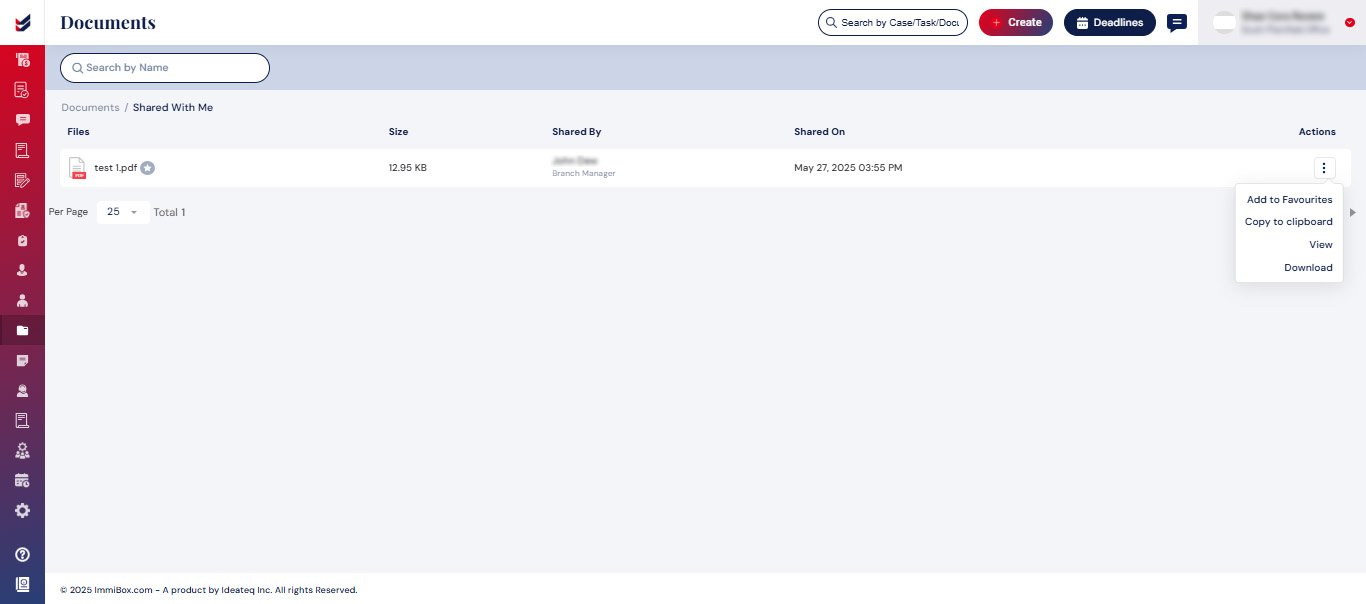
Users can add the file to their Favorites, view it, and download it.
My Favorites
The files designated Favorite will be saved in the "My Favorites" folder. Users can mark files as favorites by clicking the star icon next to the file name or through the available actions for that file.
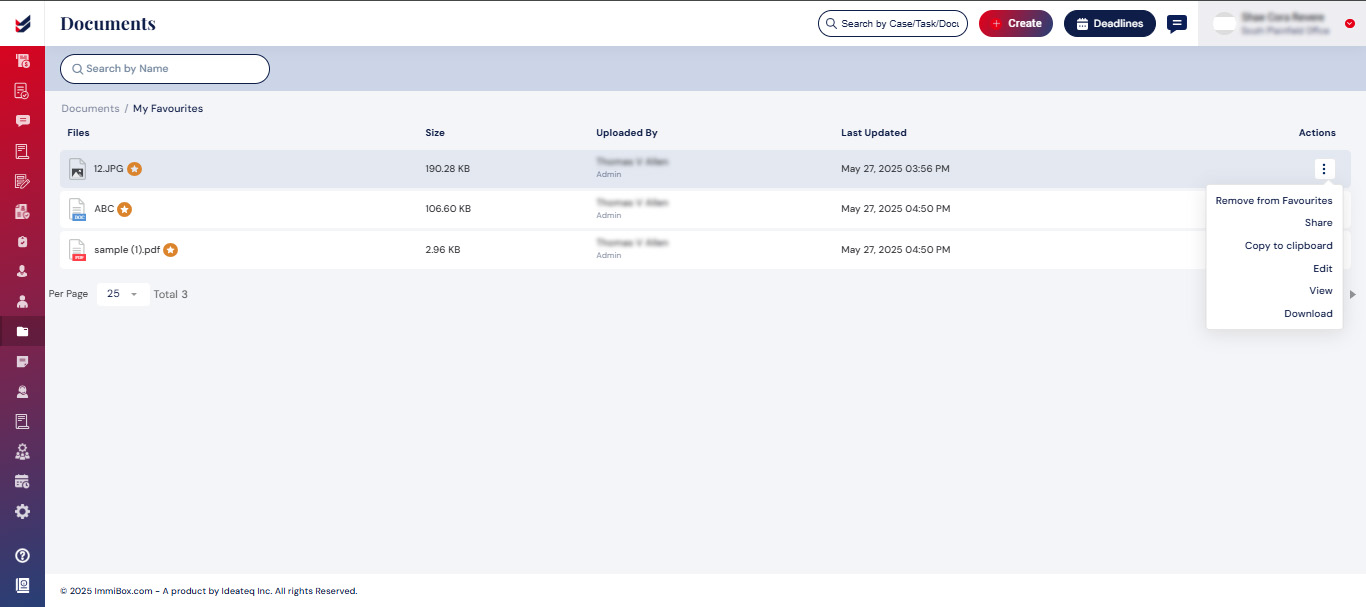
Users can remove the file from Favorites, share it, view it, rename it, and download it.
Trash
The documents are moved to trash using the actions available for a file. These files will be stored in the “Trash” folder.
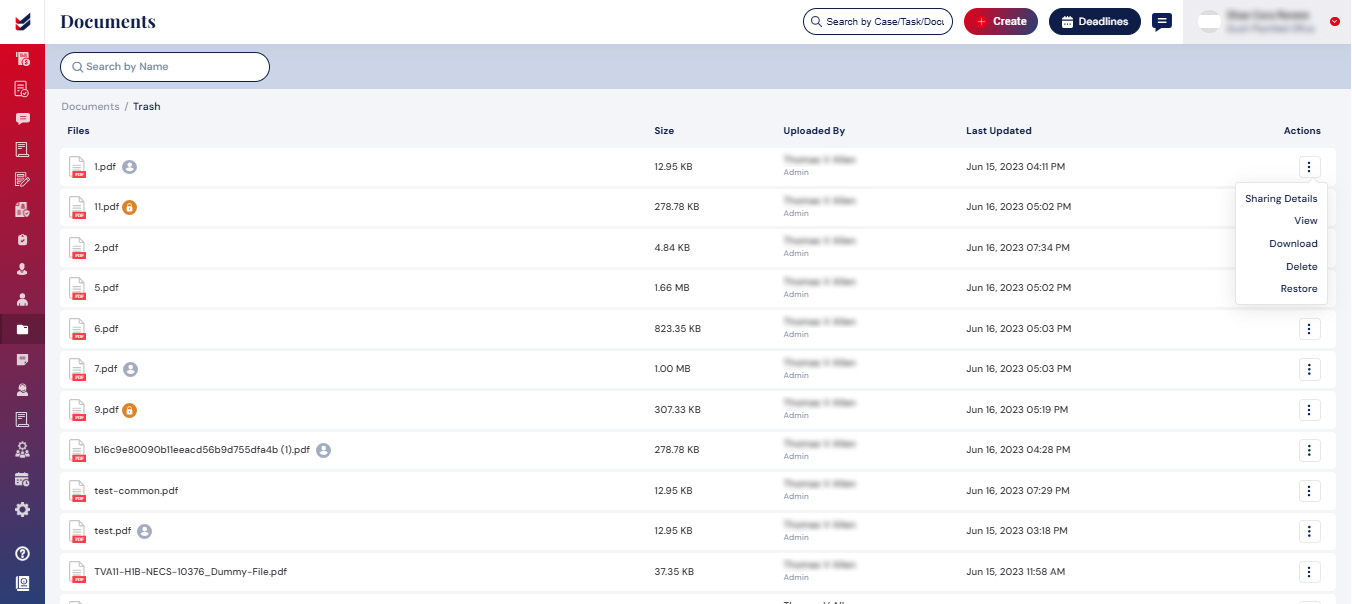
Users can check the sharing details, view it, download it, delete and also restore the file using the actions for the file.
Share Files to Others
The file can be distributed through the actions provided for the files.
Upon selecting the share option, a dialog box will appear showing all users with whom the file has been shared, along with the ability to choose a user from the dropdown menu to share the file.
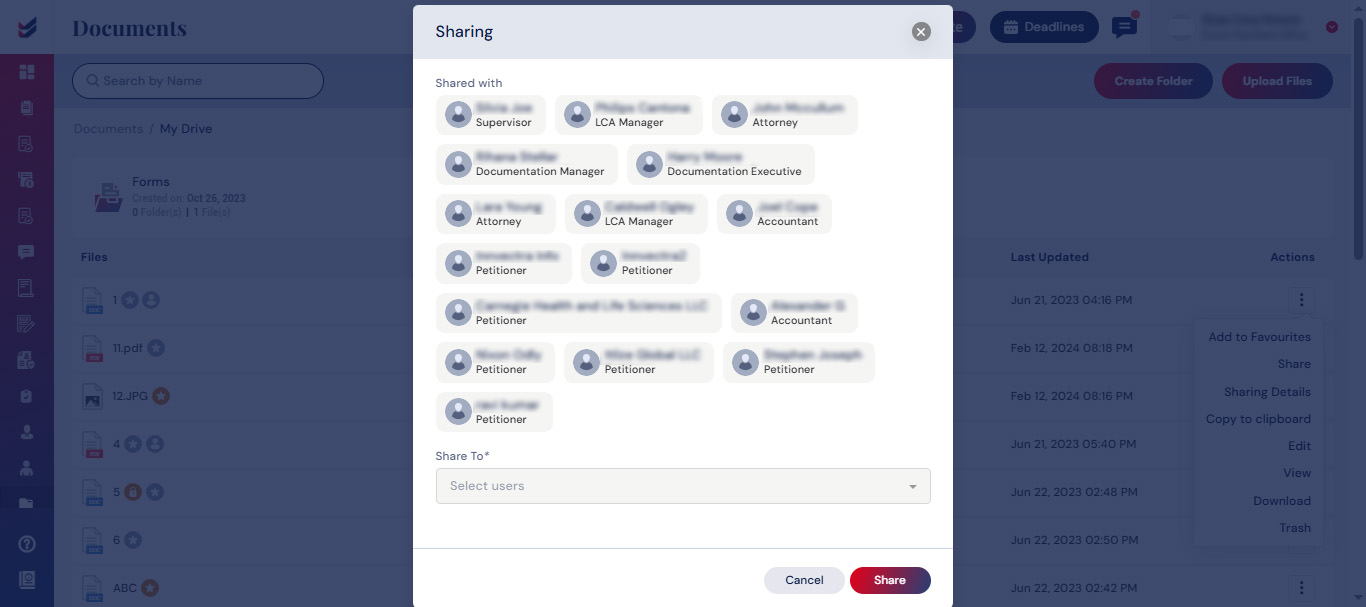
The file may be distributed to users selected from the dropdown menu labeled "Share To". The file will be shared and will appear in the “Shared With Me” folder of the corresponding user.