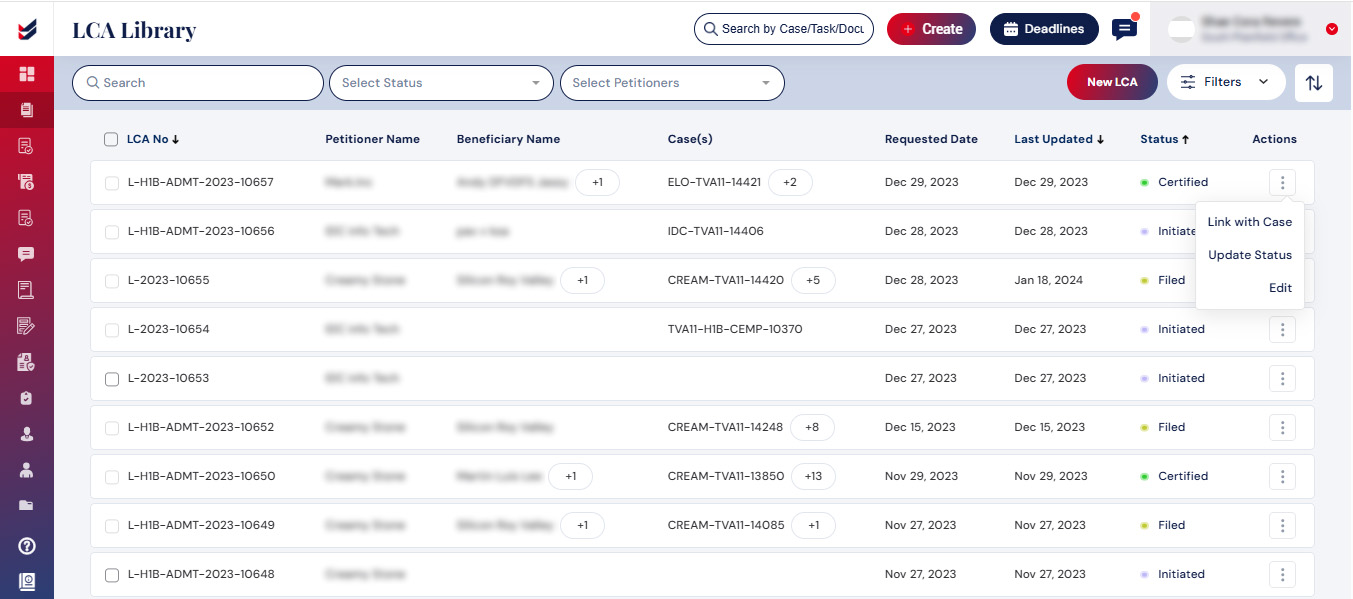LCA Management
Overview
A Labor Condition Application (LCA) is required by Employers who are hiring nonimmigrant workers, specifically under the H-1B, H-1B1, or E-3 visa programs.The LCA is filed with the U.S. Department of Labor and needs to be Filed/Certified before a visa petition can be filed with U.S. Citizenship and Immigration Services (USCIS).
A Labor Condition Application (LCA) can be requested directly from the case details, or users have the option to upload an existing LCA to the case. Additionally, an LCA can be linked to a case, which may be either requested or uploaded from the LCA Library.
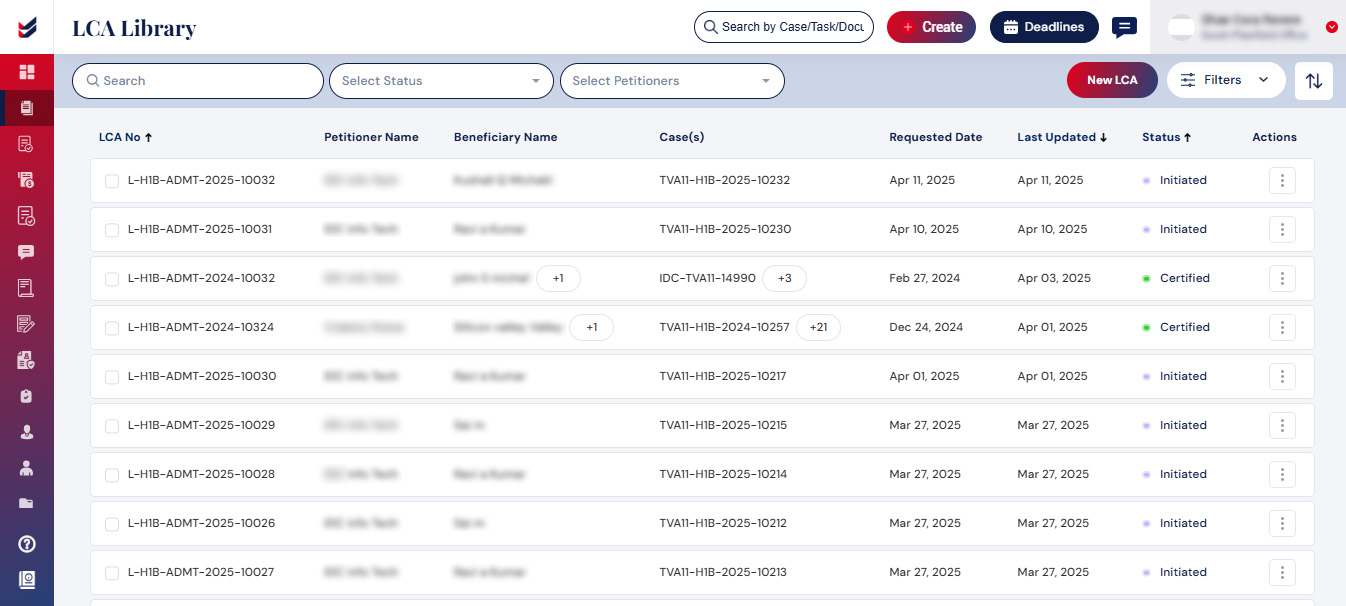
On the Details page, navigate to the "LCA" tab where you will find two options: "Request LCA" and "Submit Filed/Certified LCA."
Request LCA
The "Request LCA" option is intended solely for the purpose of requesting an LCA, which must subsequently be Certified with the appropriate documentation.
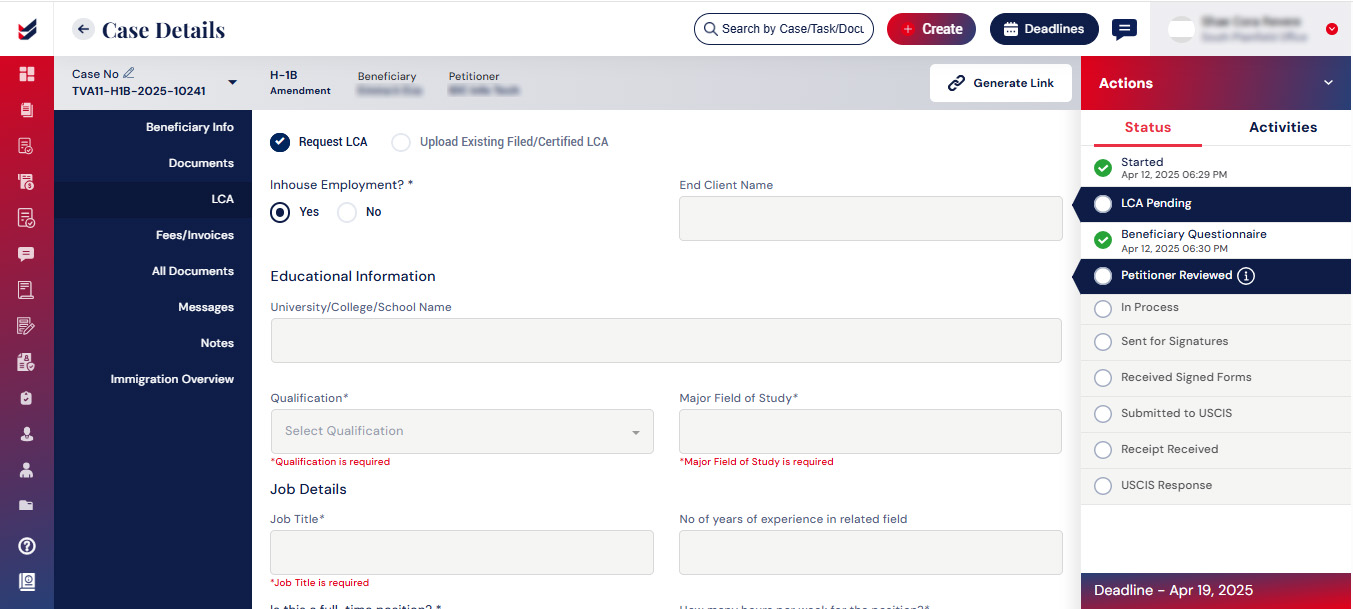
After the user has completed all necessary fields, the LCA is ready for submission. The submitted LCA will initially be marked as "Initiated". It can then be Filed or Certified by uploading the appropriate documents.
The status of the LCA can be changed from actions of case details by clicking on “Update LCA Status”.
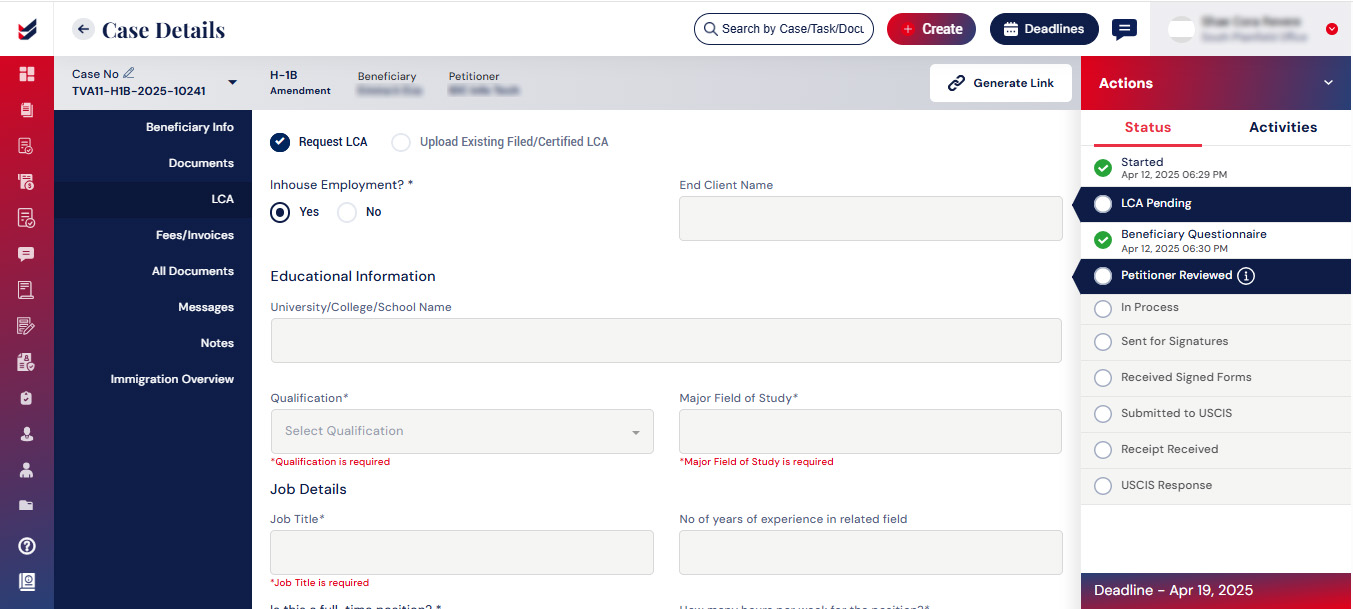
Users can also change the LCA for the Case with the option “Change LCA” in actions of case details.
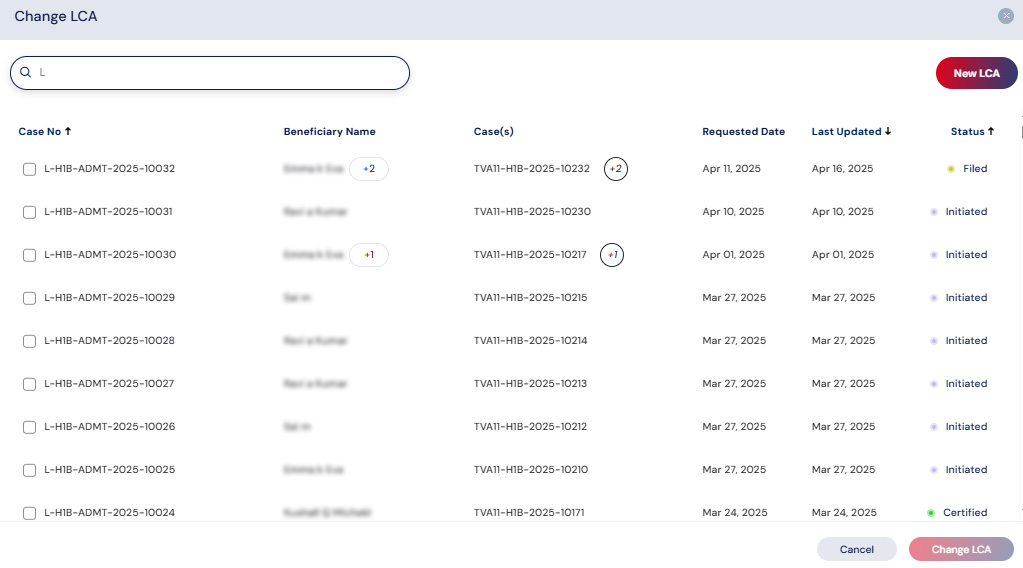
The LCA can be saved as a draft, allowing the user to modify the LCA details at a later time.
Upload Filed/Certified LCA
The term "Submit Filed/Certified LCA" refers to the process of uploading an LCA into the platform, that has already been Filed or Certified.
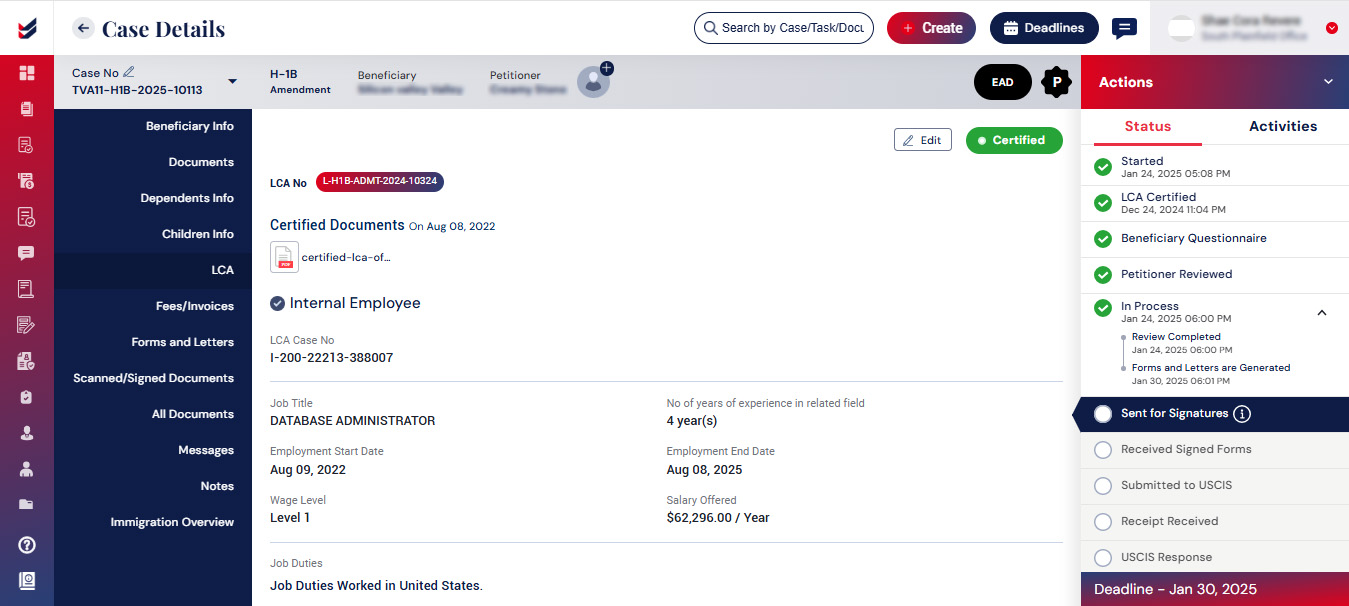
The status of the LCA will change if the users upload an existing Filed or Certified document.
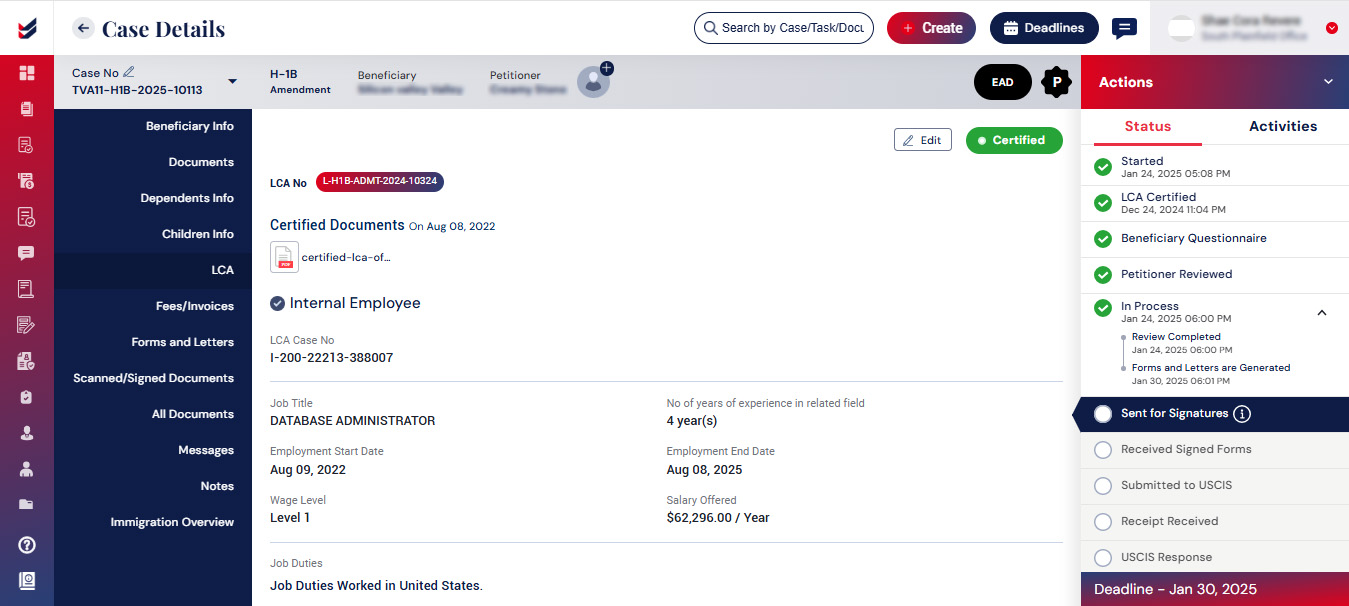
The LCA status can be modified through the case details by selecting the “Update LCA Status” option in Actions.
Additionally, users can alter the LCA by using the “Change LCA” option found in the actions of case details.
Managing the LCA can also be done under LCA Library from the left navigation. Learn how to ‘Manage LCA Library’.
Link LCA to Case
A LCA can also be created from the LCA Library, where the users can access all the LCAs. These LCAs can be linked to a case using Link LCA from actions dropdown in a Case Details.
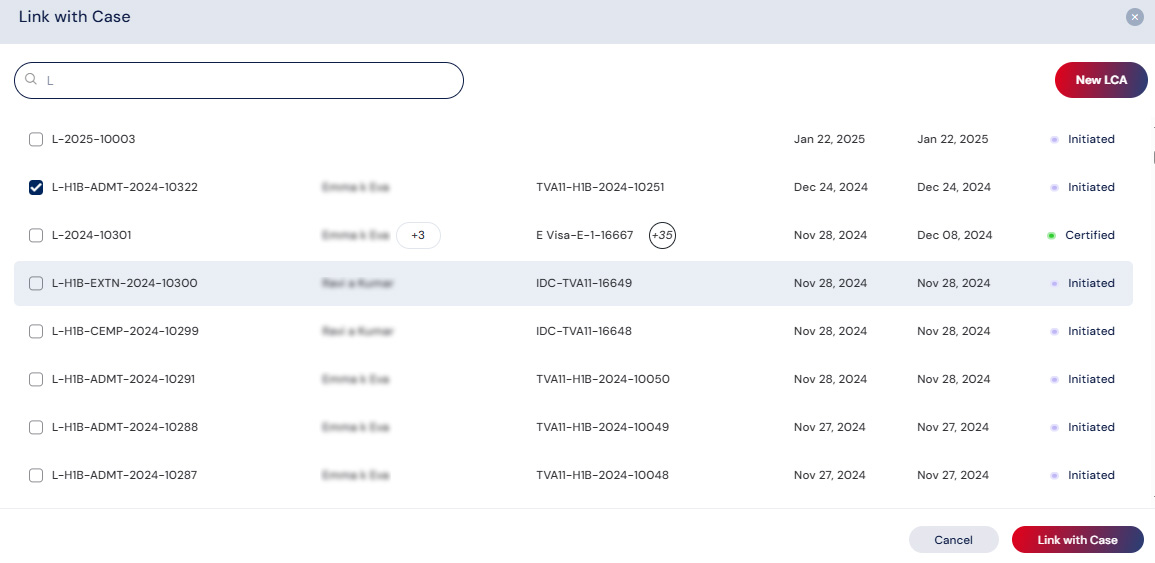
Upon linking the LCA, the corresponding information will be displayed in the LCA tab of the Case Details.
Manage LCA Library
All LCAs are available in the LCA library. Users from the law firm can either request a new LCA or upload an Existing Filed/Certified LCA.
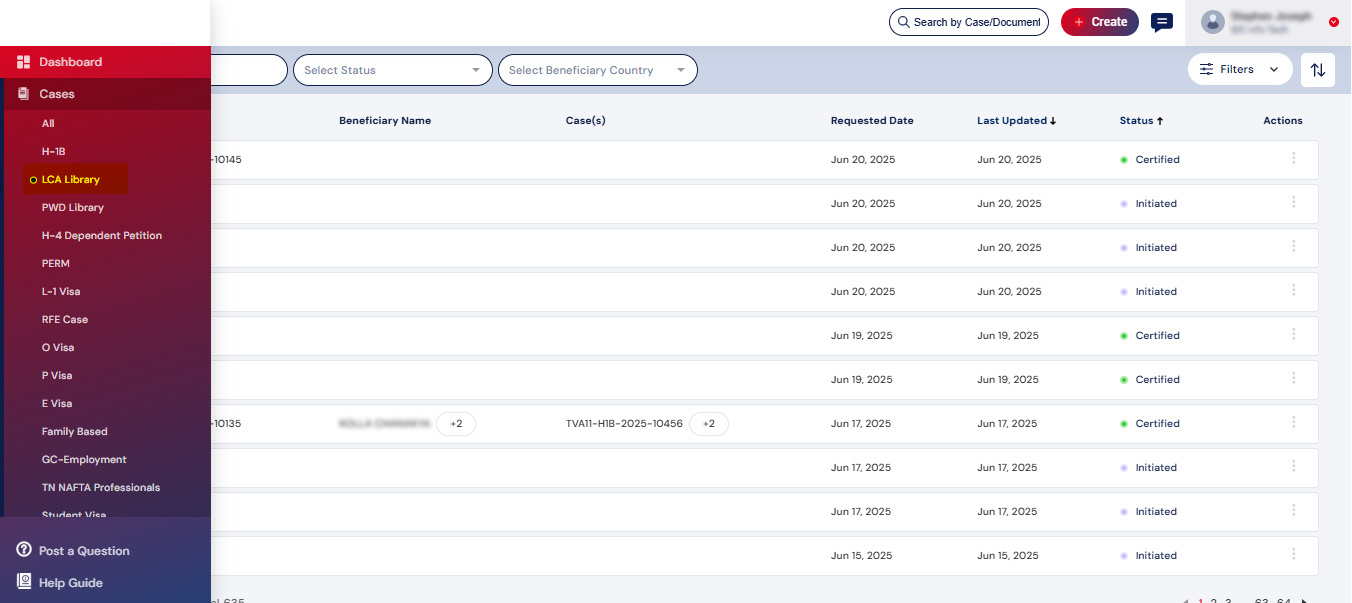
The newly created LCA will appear in the list, accompanied by the petitioner, beneficiary, and case number, provided that the LCA is linked. We can modify the status of the LCA, edit the LCA, and associate it with a case for the LCA library using “Actions.”