Request/Update LCA
In the case Details page, go to “LCA” tab and you can see two options like “Request LCA” and “Submit Filed/Certified LCA”
“Request LCA” is used to just for requesting an LCA and later you need to Certify with relevant documents.
“Submit Filed/Certified LCA” is used to submit already Filed or Certified LCA.
How to upload Signed/Scanned Documents
Once you are requested for the “petitioner Signature” by the Law Firm, an option “Submit Signed Documents” will be available for upload after completing your signature. On the other hand, you can find upload option under “Scanned Documents” tab in case details. You can upload/change the documents any time until the case is submit to the USCIS.

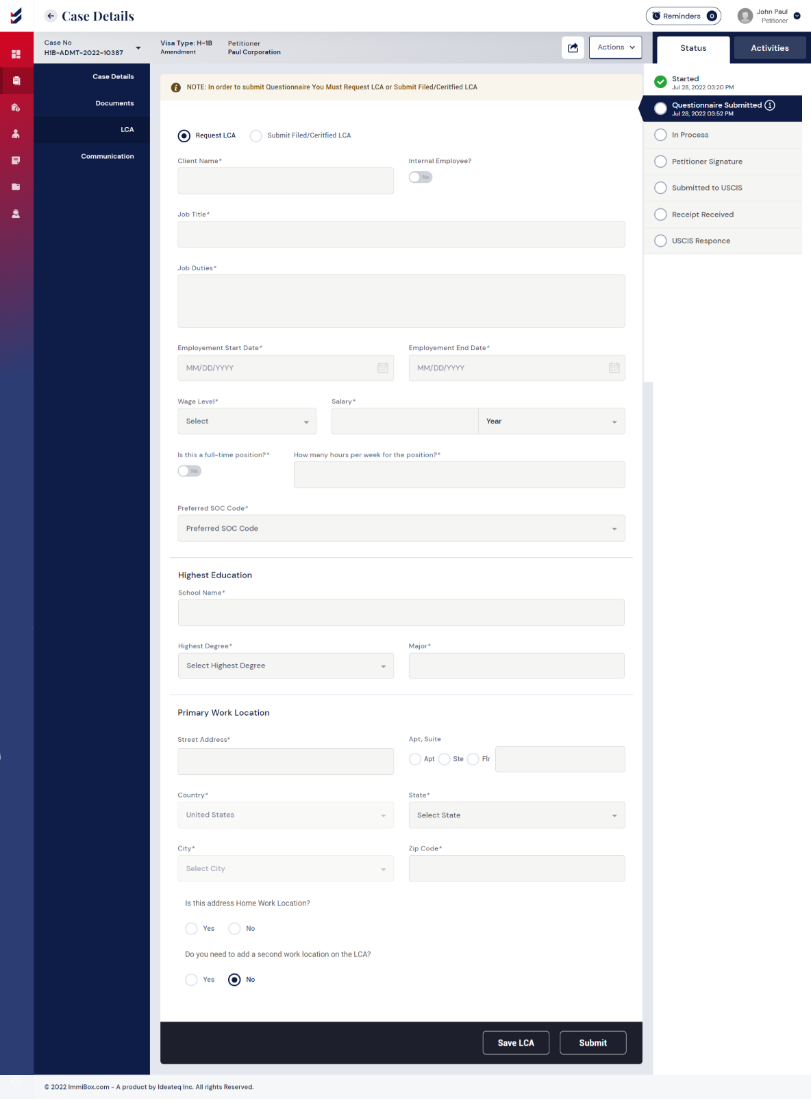 * hover the image to view enlarged image
* hover the image to view enlarged image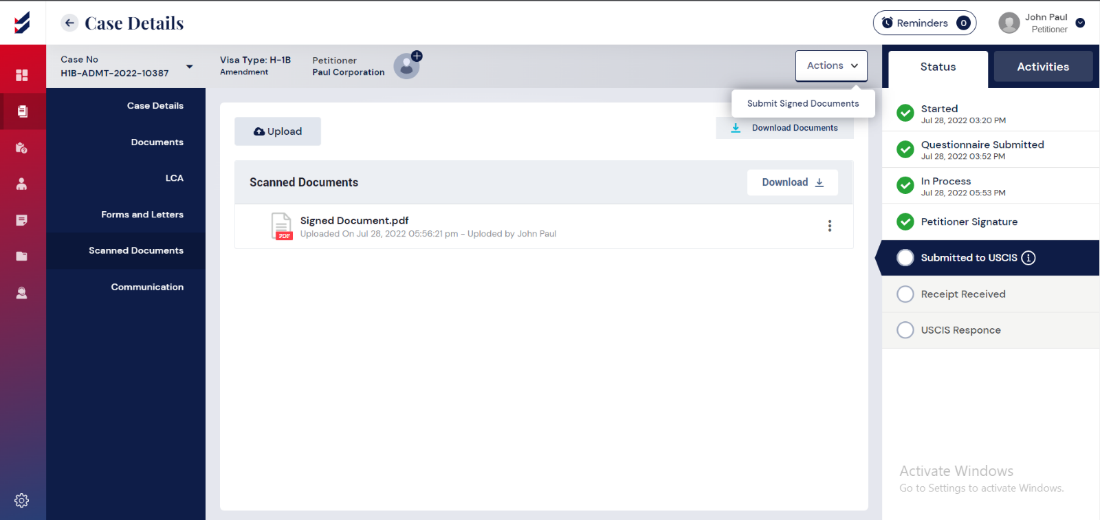 * hover the image to view enlarged image
* hover the image to view enlarged image
