Invite Beneficiary/Employee
You can invite Beneficiary or Employee with an account or without an account.
With Account
When you invite a Beneficiary or an Employee with account, you will need to input the Name, Email ID and Phone Number of the Beneficiary.
An invitation will be sent to the Beneficiary asking him/her to create an account from where he/she will fill in the Questionnaire, review the Status and access all his/her cases.
Without Account
When you add a Beneficiary or an Employee without account, you will just need to input the Name.
Choosing this option will avoid Beneficiary accessing the application and case details. However, the Questionnaire can be made accessible to Beneficiary through a link. Check ‘Generate a link and Share questionnaire’ for details.
.

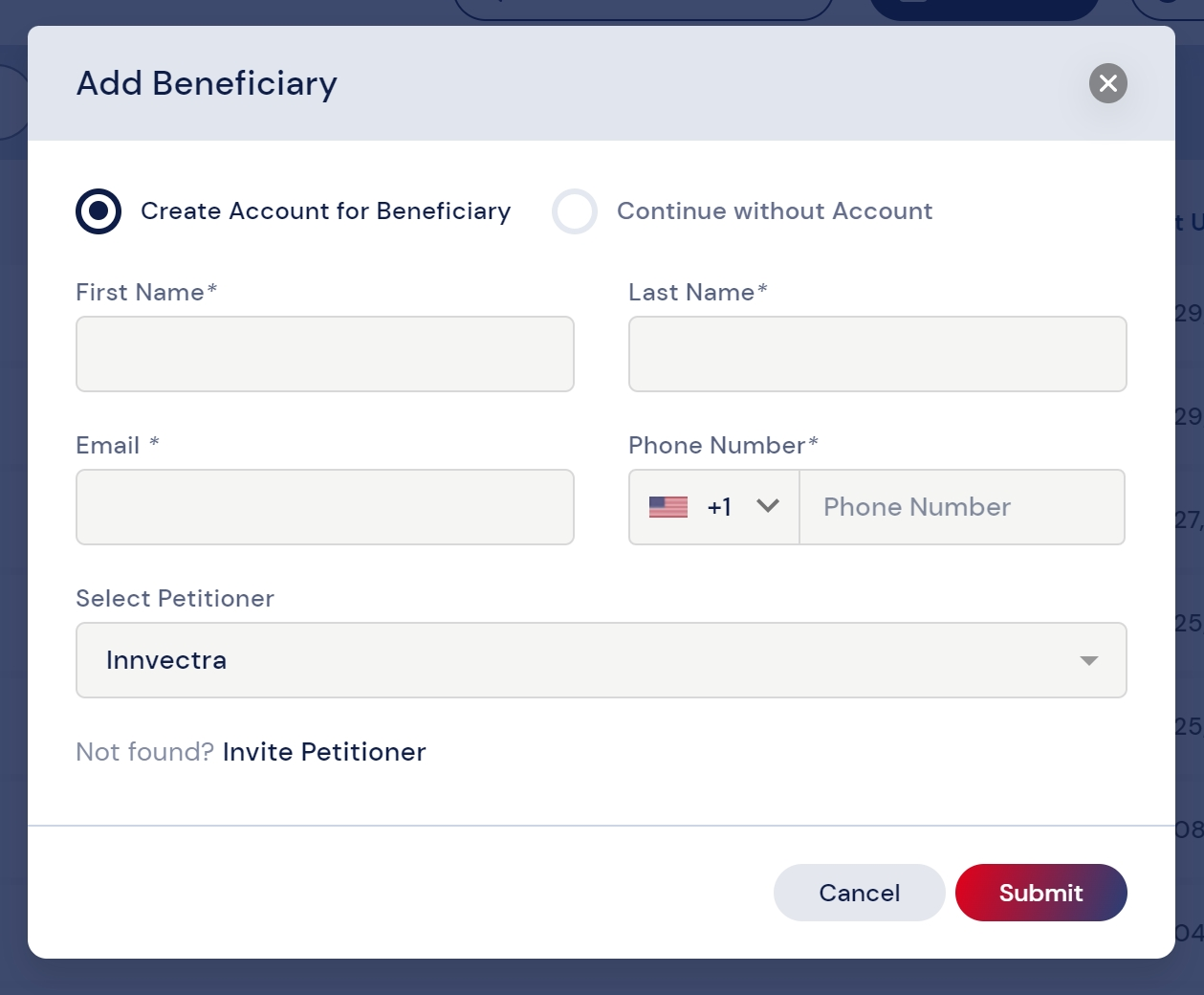 * hover the image to view enlarged image
* hover the image to view enlarged image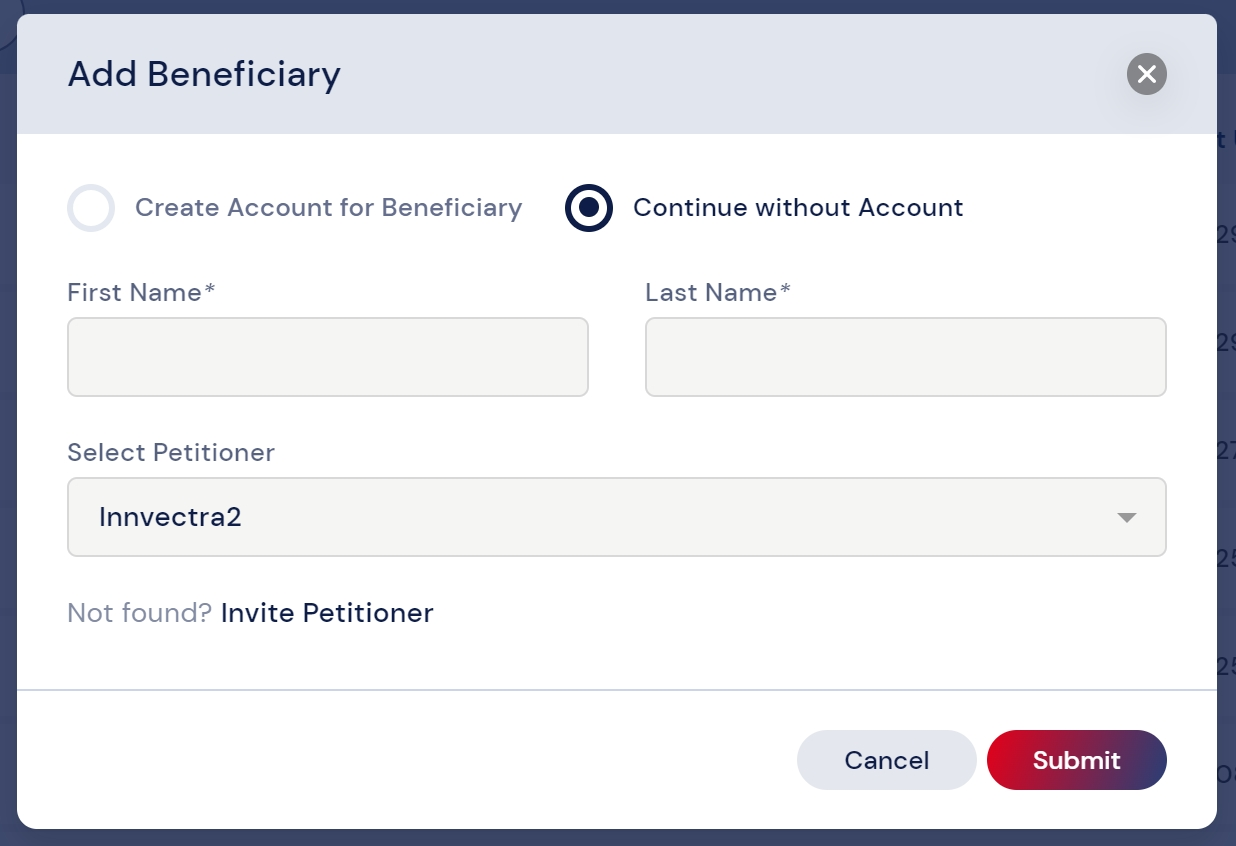 * hover the image to view enlarged image
* hover the image to view enlarged image
